IDIS DVR/NVR Camera Setup
Patriot supports viewing live video feeds, event recording playback and other functions from IDIS (or "Pacom", IDIS used to be called "Pacom") DVR and NVR systems. Please note that Patriot operation and configuration is essentially identical for both IDIS DVR and NVR. The term DVR is preferred in this document.
Prerequisites
-
A Patriot License with the IDIS Module
-
The Patriot IDIS Task Component Installed
The Patriot IDIS Task Component must be installed on each computer running an IDIS Task. For Patriot 6.12.1.1 and onwards, use Patriot IDIS Task Component V1
-
The IDIS Client Files installed into:
The Client Folder of each workstation running the Patriot Client, that will view the IDIS CCTV, needs to have the IDIS client files manually copied in.
This folder is normally C:\Program Files\Patriot Systems\Patriot Client\
Download the Pacom IDIS Client Files.
Setting up the DVR and Cameras
Full DVR configuration is beyond the scope of this document. In this section DVR settings important to Patriot monitoring are covered only. Please refer to your IDIS device manual when configuring a new DVR installation.
See also
Record DVR details
-
DVR external IP Address. IDIS FEN service is not currently supported. The DVR must have a public static IP address for complete compatibility.
-
DVR remote access TCP ports: Watch Port (default 8016), Search Port (default 10019) & Admin Port (default 8200)
-
DVR Username and Password
Configure IP Ports and Firewall
For complete compatibility Patriot requires that the DVR's three remote access ports are all correctly port forwarded through the external firewall. Watch Port is required for live feed access. Search Port is required for event clip playback. Admin Port is required for receiving alarm events.
Setup Event Reporting
Most alarm events are generated at the camera level and can be enabled and configured from the Camera Settings section of your DVR. A notification profile should then be added for reporting events to the public static IP address of the Patriot Task server.
Record Schedule
A Record Schedule must be enabled and configured for each camera you intend to use with Patriot for alarm event playback. Note that alarm events will only be reported when the DVR is Armed. (See Remote Arming/Disarming the DVR.)
Patriot Client Setup
-
Switch to the Event Types Tab of a client.
-
Check Use Template and select the IDIS template (you may need to first download and import a copy - see Receiver & Format Templates)
-
Switch to the Zones Tab of a client.
-
Set the Camera Type option to IDIS
-
Enter the camera address into the location field.
The format entered here is important, received alarm events received by the IDIS task are linked to the Patriot client by matching the contents of the location field with the event source reported in the received event (displayed in the signal raw data and visible from the IDIS task diagnostics).
Enter the location in the following format:
Using Default Admin Port (8200) Custom Port (e.g. 8000) Using static IP Address 158.123.1.15 158.123.1.15:8000 -
Enter the Watch Port (8016) and Search Port (default 10019)
-
Enter the login and password (if required).
-
If you wish to be alerted if the DVR becomes inaccessible then check Poll Camera. The minimum recommended polling interval for a IDIS DVR is 2 minutes - shorter intervals may result in false alarms.
-
Select a Zone which will have a camera associated with it. The zone number must match the camera number on the DVR. Zone Numbers used for cameras should be unique. Do not use the same zone number twice, with a different module number, for two cameras. This will give unpredictable results.
-
Tick enable Video.
Dual Monitoring with an Alarm Panel
If you are monitoring a IDIS DVR site in combination with a standard alarm panel, you will need to setup dual monitoring. In a dual monitoring scenario it is likely that you will get zone conflicts between the alarm panel zone list and the IDIS camera listing. For this reason recommended practice is to setup a separate area account for the camera system. See the Dual Monitoring section of DVR monitoring for more details.
Automatic Remote Arming/Disarming the DVR
IDIS devices which have alarm event reporting enabled are not normally configured using schedules within the device (frequent changes in the schedules often make this impractical). For this reason Patriot includes an automatic remote Arming/Disarming feature which is designed to work in dual monitoring scenarios.
View the Remote Arming/Disarming a DVR document for further details.
Camera Audio and Sound
To capture and receive audio for voice broadcast you must have a microphone device connected to your PC.
Setting up the Task
The IDIS receiver task will only log alarm events to Patriot clients that have been configured and remotely armed as detailed in the previous section. Clients that have Set (Closed) status at the time of Task start up are automatically armed by the IDIS task.
Task Setup
Please read the Task Settings document for general information about adding tasks.
Add a new task to the list in the Task Settings window. Double click on IDIS in the drop down list in the details area of the window.
Click the next button to continue. The IDIS task settings form will appear.
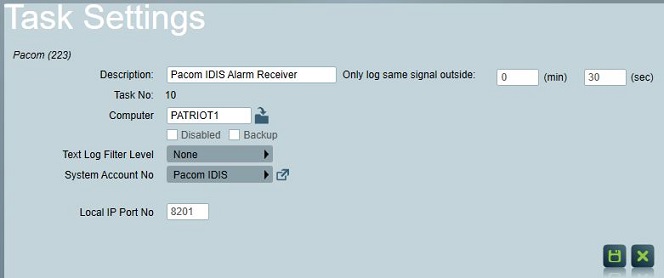
Task Settings
- Local IP Port No: This is the TCP/IP port that Patriot will use to listen for incoming IDIS DVR connections. The default port for a IDIS DVR is 8201. You may need to configure port forwarding to allow the DVR to connect to the Task Service on this port (firewalls usually block these incoming connections by default).
- The Only Log Same Signal outside: This setting prevents repeated signals from cluttering the signal history. This is useful if a DVR sends the same signal repeatedly -- movement on cameras can generate a lot of motion detection events, for example. You can set the number higher to reduce the amount of duplicated signals. When monitoring for Motion Detection, a setting above 1 minute is recommended.
On task startup, Patriot will connect to each IDIS DVR that you have configured in your client database using the location and login details entered on each client's Zones tab. If this initial connection fails an error signal will be logged against the Patriot client. The task diagnostics screen will provide more information about the error.
Polling
The IDIS task periodically checks each DVR and will log a polling failure signal if the DVR becomes inaccessible. A poll restore signal will be logged when the connection restores.
This polling system is not completely fail safe - it works by regularly testing that a DVR is remotely accessible using the Location details entered on the client Zones tab. This is a good indicator that the DVR is online but it does not guarantee that a DVR is able to connect and transmit alarm events to Patriot. Furthermore it is possible that a DVR that is reporting a polling failure is in fact able to connect and transmit alarm events to Patriot. For this reason it is recommended that you configure your DVR to send Patriot a regular test signal in addition to the polling system.
Operation: Using the Cameras
You can view Cameras from different screens within Patriot
- The camera can be viewed directly by clicking on the camera icon next to the zone, in the zone list.
- When responding to an activation from the client, a video event must have recently reported before this activation is treated as a video verification alarm. A video event is defined as an event reported from the DVR where video access makes sense (like a Motion Detection event, or the Input on the Camera has triggered). Some events from the DVR (generally system fault events) are not reported as video events. The source of the signal received generally indicates if the event is a video event or not. The video event must have reported within the time specified in the Time Range For Video Event setting (System Settings > System Wide Settings > Misc Settings > Camera Video Settings), from the time of the activation to be treated as a recent event. A Video Verification Alarm will display the Camera Button on the Activation tab (if multi screen support is enabled, the camera controls will be displayed immediately), clicking on the Camera button will take the operator directly to the camera associated with the Zone which has originated the activation. If multiple video events have recently been received, these will all be displayed on the camera window.
- As motion detection alarms from DVR's are not always reliable, using the alarm events from the dual monitored alarm panel can reduce false alarms. The recommended approach to setting this up is to configure the alarm events from the alarm panel to generate alarms in Patriot (ie priority action plan). Then configure the motion detection events from the DVR with non priority action plans. In this way a single motion detection event won't generate an alarm to the operator, but an alarm event from the panel and the DVR together, will generate an activation for the operator, and it will be treated as a video verification alarm.
- Cameras can be viewed in the Maintain Client Window under the Cameras Tab
- Playback of historic alarm events is possible from the Signal History area of the Patriot client file.
Operational Functions
- When responding to an activation, the camera display will be automatically put into Event view. The first connection shows the alarm event (beginning 10 seconds before the alarm) for the activated zone. The alarm event footage can be replayed easily by clicking on the play from time button. The second connection shows the live feed from the activated zone.
- When using the camera controls in anything other than single view (i.e. quad, nine etc), the camera controls on the left hand tool bar apply to the selected connection. The selected connection has a green border around it. You can change the selected connection by clicking on another connection. The camera control buttons will only be enabled if a camera (from the camera list) has been selected.
- A list of installed camera numbers can be requested from the site by clicking on the info button, from in the Clients Camera tab.
