NX Witness
Patriot can receive alarm email notifications from NX Witness systems including camera motion detection and analytic events and process them into standard Patriot alarm signal events for alarm response. Email notifications which include a camera image/video verification URL can be presented to the operator during the activation response.
Prerequisites
- The NX Witness module must be registered
- A POP compatible email account
- The Email Module must be registered and the Email task configured
Email Task Setup
Refer to the Email Task documentation for details on configuring the Email task. Note that you do not need to setup the outbound email section of the email task (SMTP server etc.) but if you want to reuse an existing email task which is already setup for outbound messaging then this is acceptable.
To receive NX Witness alarm notification emails you just need to configure the Email Receiver settings (POP server etc.) and make sure to set the Recv. Message Type to NX Witness. It is important that you ensure each NX Witness email sender is trusted by your email service so that emails are not filtered and do not have their image content blocked.
The setting Device Name Position defines where in the alarm notification email the device system name is located. Normally this is 2 - the second item in the text version of the email directly after the system icon and before the system description. If you find that Patriot is unable to match up your received notification emails with their Patriot client via the System Name > Device Ref. link you may need to adjust this setting. Note that if you set a value larger than the number of lines in the email then the last line will be selected as the device name.
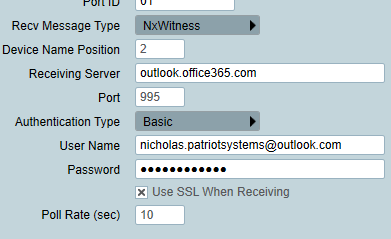
Patriot Client Setup
NX Witness systems are linked to Patriot client accounts by the Device Ref. No. entered on the Maintenance tab. The Device Ref. No. must match the system name configured in the NX Witness server software. Note that the system name appears at the top of each alarm notification email.
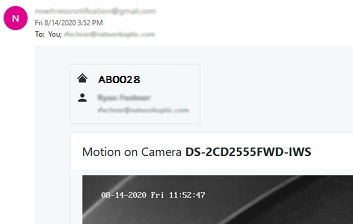
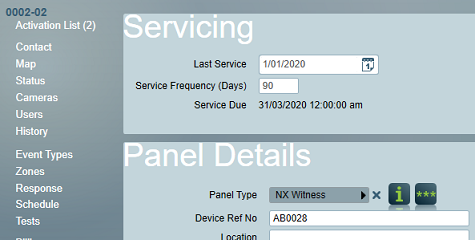
On the client Event Types tab set the signal interpretation template to NX Witness. If the NX Witness template is not present in your system then you can download a copy from Receivers & Format Templates.
The NX Witness template contains event type definitions for a limited set of event notification emails. If Patriot receives an unknown email notification type with a description which is not present (case insensitive) in the default event type template it will be logged as a type 99 general alarm.
NX Witness systems can send alarm verification web links along with alarm event signals. If you wish to view and open this verification link in Patriot as part of the alarm response then each client must have their Camera Type set to NX Witness on the Zones tab.