Integrating RTSP Cameras
With the Patriot RTSP Camera module, users can view all IP Cameras and DVR/NVR which support RTSP video streaming within the Patriot alarm monitoring environment. Individual IP Cameras installed at client sites can be associated with zones in the Patriot database. Video confirmation of activations is now possible quickly and seamlessly from within the Patriot environment.
Prerequisites
- The Patriot RTSP Camera Module is required in order to support RTSP IP Cameras within Patriot.
- For video streaming/playback the Patriot VLC extension must be installed to the Patriot V6 Client installation folder. A copy of this extension can be downloaded here. If you don't pre-install the extension Patriot will prompt the operator to download the extension when first attempting to stream/playback video.
Client Setup
- In the Client Maintenance Screen, go to the Zones Tab. Set the Camera Type option to 'IP'
- For each zone which has camera coverage, tick the 'Camera Coverage' icon and enter the RTSP URL for the camera.
Each camera equipped zone will now have a camera icon showing in the zones listing. Clicking on this camera icon will display the camera screen. Cameras can also be viewed by selecting the Camera tab directly at any time.
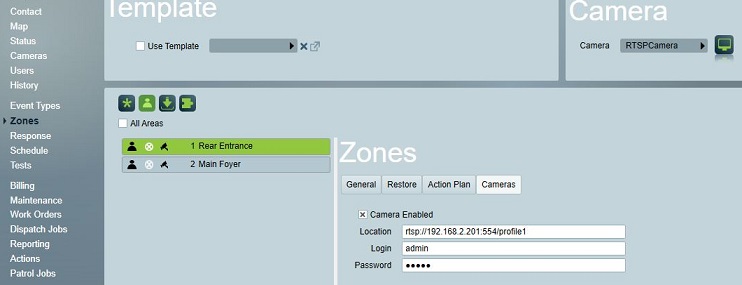
When an alarm is received for a site equipped with cameras, a Camera Button will be displayed on the Attend screen. Clicking on this camera button will take the operator directly to the camera associated with the Zone which has originated the activation. Cameras can also be accessed during an attend by selecting the Cameras screen or from the Zones tab as before.