Accounting Integration Overview
Patriot can integrate with external billing software such as accounting or ERP packages, to synchronise billing charges with those software packages.
In order to successfully use billing, several key pieces need to be configured
Prerequisites
- A Patriot license with a billing module registered.
- A compatible external software package to integrate with Patriot.
Charges
Each charge that can be invoiced must be set up as a Master Charge. This includes recurring charges such as ongoing monitoring fees as well as one-off charges such as maintenance or response fees. Each charge contains information such as the charge code, ledger code, and default charge amounts/quantities, as well as defining where the charge can be used.
See Billing Charges for more information
Billing Customers
The billing customer mode controls who receives the generated charge invoices
In Standard Customer Billing, users are designated as billing customers, and all charges are explicitly assigned to the responsible customer. This is our recommended billing mode for new systems.
In Legacy Customer Billing, accounting information is added directly on each client and/or dealer. The billing batch run then controls who is invoiced for each charge. This typically involves adding additional charge types to support direct customer billing as well as dealer billing.
See Billing Customers for more information
Billing URL Links
If you are integrating Patriot with an accounting software package which supports a web interface that can be accessed from your Patriot workstations using standard URL links then you may configure one or more URL link templates for use within Patriot. Once setup these templates can be used to quickly open customer accounts and invoices in your accounting software from within Patriot. Billing link templates can be configured from the main Billing menu under Billing Links.
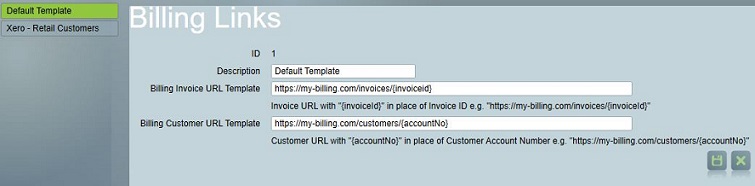
Once you've added a billing link template(s) you can set the default in Patriot's system wide settings and/or select a template to use for individual customers. Please contact Patriot support if you require assistance obtaining the URL template from your account software.
Billing Runs
Once charges have been assigned, a billing batch run is used in order to synchronise all outstanding charges with the selected accounting or ERP software
There are currently several ways to generate and process billing batch runs. See Billing Batch Runs for more information