Operator Messages
Security Menu Item > Send Message
From this screen you can send messages to selected operators, or to groups of operators.
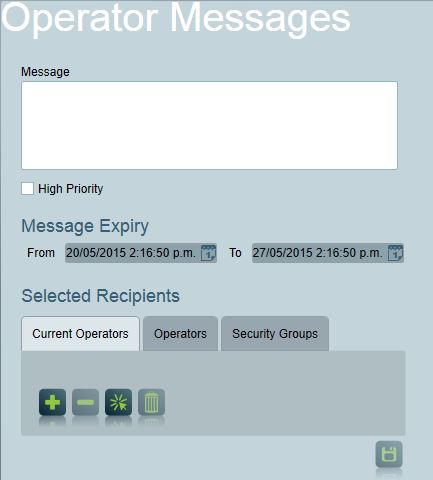
The message will pop up in the lower right corner of the window.
If you choose to send a message to any operators who are not currently logged in, the message will pop up on their screen the next time they log in.
The message will appear in a different color (orange) if the High Priority option is selected.
Message Expiry
From and To date time selectors are used to set the period of time that new message will be displayed when selected operators logged on. By default messages will expire in 1 week.
Selected Recipients
There are three options for selecting a list of operators that you want to send the message to:
- Current Operators : A list of currently logged-in operators.
- Operators : Full list of operators.
- Security Groups : If you select this option, the message will send to all operators assigned to the (Send To All Operators security right required) selected security group/s.
Security Rights
There are 2 Operator Security settings that affect the message sending.
- Operator Messages: Required for sending any messages.
- Send To All Operators: Required for sending to dealers or security groups