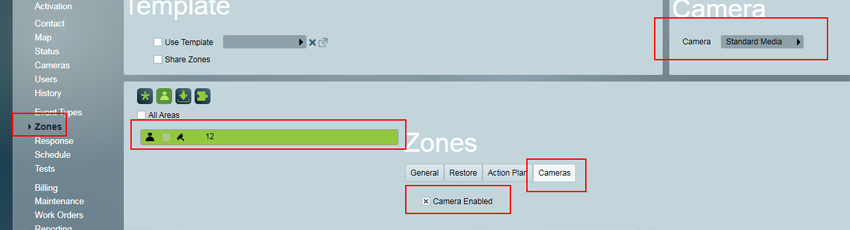Bosch Cloud
Patriot can receive connections from the Bosch Cloud service to receive signals from your connected IP alarm panels and other devices. The Bosch cloud communicates with Patriot using the standard DC-09 (SIA) protocol.
Prerequisites
- The DC09 module must be registered.
- The Standard Media Module must be registered and configured if you wish to open alarm verification media web links.
- Secure LAN with internet access and correctly configured firewall.
- Bosch cloud account with connected devices
Patriot Task Setup
The Bosch cloud communicates with Patriot using the standard DC-09 (SIA) protocol so you must setup Patriot's DC09 (TCP/IP) task to receive signals.
Refer to DC09 (SIA) receiver task for setup instructions.
Once you have the DC09 receiver task setup you must configure your Bosch Cloud account with the static IP address and TCP port no. of your Patriot DC09 task.
Patriot Client Setup
Refer to DC09 (SIA) receiver for general DC09 client setup instructions.
Bosch cloud devices can send alarm verification web links along with alarm event signals. If you wish to view and open this verification link in Patriot as part of the alarm response, you must have the Standard Media Module registered. Each client should be configured on the Zones tab as follows:
- Set the Camera to Standard Media .
- Load each zone attached to the device and check camera enabled. (This step is only required for zones capable of producing alarm verification links.)