Browser Quick Search
A feature that can be useful for quickly accessing various pages in ICA is to use custom search engines in your browser.
The details on how to configure this feature differs by browser:
-
For Firefox you can add a bookmark to a URL with
%sin place of a parameter. With the bookmark shown in the below image a user would be able to entera 123in the address bar to open Activation 123 athttps://ica.website.com/activations/123.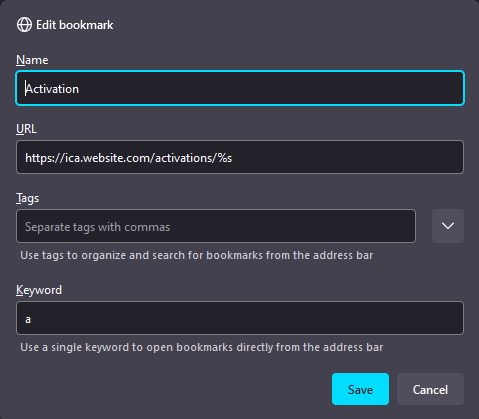
Firefox Edit Bookmark Form
URLs
The following table lists some URLs which may be useful with this feature:
info
When configuring the below URLs replace <ica-url> with your ICA url (i.e. for searching clients use https://ica.website.com/clients?phrase=%s).
| Page | Url |
|---|---|
| Search Clients | <ica-url>/clients?phrase=%s |
| Open Activation by Id | <ica-url>/activations/%s |
| Open Work Order/Dispatch Job by Id | <ica-url>/work-orders/%s |
| Search Work Orders | <ica-url>/work-orders?search=%s |
| Search Dispatch Jobs | <ica-url>/dispatch/jobs?search=%s |