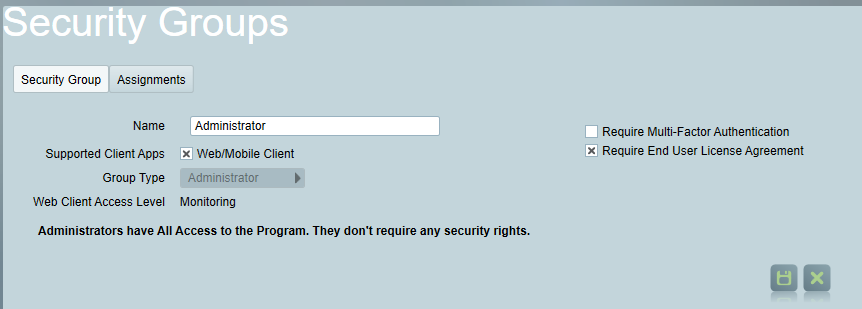End User License Agreement (EULA)
When EULA configuration is enabled, users must accept the latest terms before logging into ICA.
Enabling the EULA will impact third parties using the API. For those third parties requiring API access, it is advisable to establish their API users within a security group that does not have the EULA requirement.
Logins to the Patriot smartphone app (Plink) do not currently support EULA.
Configure End User License Agreement
In the System Wide Settings, navigate to ICA Settings > End User License Agreement section, where you can configure the version number and contents of the terms. Markdown is supported for formatting the contents.
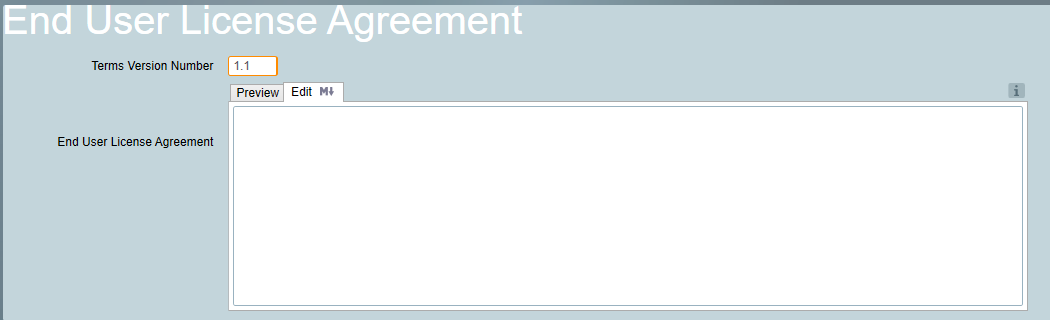
Note: If the Terms version number is changed, all users with the Require End User License Agreement enabled must accept the new terms. Additionally, any version number changes must be higher than the previous version.
Enable End User License Agreement
Once the EULA has been configured, in the Security Groups menu, choose the Security Group that is required to accept the EULA. Then, click the Require End User License Agreement checkbox.