ECHO Dispatch
UK Police uses Electronic Call Handling Operations interface, or "ECHO" interface to receive dispatch request. Patriot has integrated with ECHO to allow operators to submit dispatch requests to UK Police.
Prerequisites
- Patriot version 6.10.39.1 or later.
- The UK module must be registered.
- The ECHO Dispatch module must be registered.
Task Setup
Patriot provides ECHO Dispatch task for sending dispatch requests to ECHO.
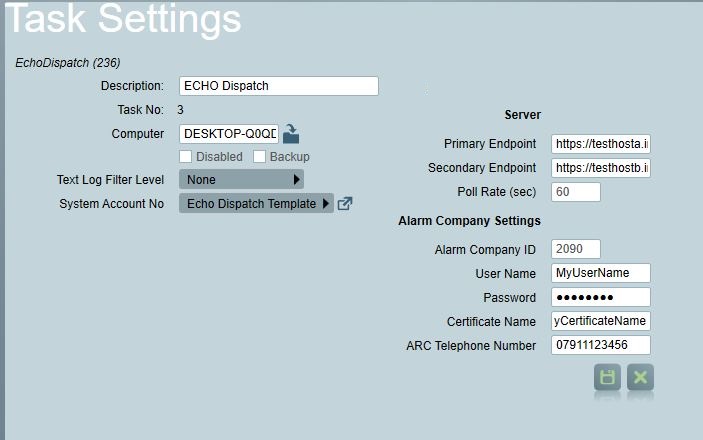
Alarm Company ID, User Name, Password and the unique client certificate will be provided by the Alarm receiving centre. The certificate must be installed into the Local Machine store of the server that is hosting the ECHO Dispatch task.
Server address: Need to append "/ARCService.svc" at the end your Echo Server address. For example: https://testhosta.incidenttransfer.net/ARCService.svc
The field "Poll Rate (sec)" is the rate which Patriot will poll ECHO for dispatch updates. The default value of 60 seconds is recommended.
Dispatch Event Type
ECHO Dispatch requires a dispatch event type to be selected when dispatching. Work Order Categories for each Dispatch Event Type required will need to be setup. The extra data of the work order category must include the two upper case characters that represent the ECHO dispatch type. The Event Type can be:
| Value | Description |
|---|---|
| CC | CCTV |
| CA | Confirmed Audio |
| CV | Confirmed Visual |
| CS | Confirmed Sequential |
| IA | Intruder Alarm |
| LF | Line Fault |
| PA | Personal Attack |
| CP | Confirmed Personal Attack |
| LW | Lone Worker |
| VT | Vehicle Tracking |
For instructions on how to configure a Work Order Category, please refer to Work Order Categories.
User Setup
Each agency will be set up as an ECHO Dispatch user. Just like other types of dispatch, ECHO dispatch is enabled by ticking "ECHO Dispatch" option (under "Remote Access Tab").
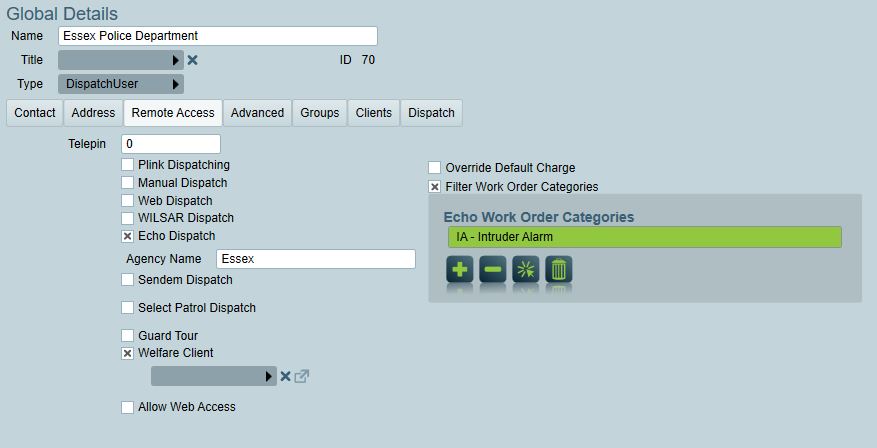
- When using ECHO Dispatch, an Installer must be assigned to the client. The assigned Installer's User ID will be transmitted in the ECHO dispatch request as the Installer Contract No. / Reference.
- The dispatch user (agency) must have a URN set up in the response plan as defined in UK Module URN Setup. The Select Dispatch feature of the Dispatch Module should not be used for selecting a Echo Dispatch Agency, as this does not support the correct assignment of the URN number.
- Enabling "Filter Work Order Categories" will filter what work order categories the agency has access to for a dispatch. Disable this option to make all categories available to the agency.
Send Dispatch Request via ECHO Dispatch
Within an active activation, click the icon of the ECHO dispatch user to send a dispatch request to ECHO. If this user supports multiple dispatch types then ensure "ECHO Dispatch" is selected.
If the ECHO service agency does not accept the dispatch request within the Acceptance Warning Time (set in the system wide response settings) then a warning note will be logged against the dispatch job and the operator will be notified.
Once the dispatch request is accepted, a Police Incident Number will log to the Response Notes of the activation. In most case the dispatch job will be updated to "completed" at the same time, except for the event type of LW (Lone Worker) or VT (Vehicle Tracking), which the operator must contact the police to confirm the detail of the case, the operator will need to manually complete the dispatch. If the activation is put to sleep when the dispatch request is accepted, Patriot will wake up the activation for the operator.