Manual Dispatch
Authorised operators and ICA users are able to request dispatches manually when a situation requires it (eg through a phone call requesting dispatch).
This feature requires the Dispatch Module.
Manual Dispatch on Desktop
In the Patriot desktop client, this is available on the Activations window (Monitoring > Current Activations) by clicking on the Manual Dispatch button
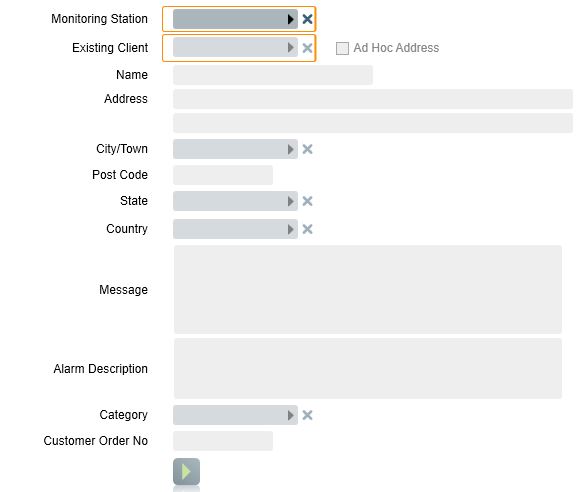
Monitoring Station: This must be selected first, and represents the source of the dispatch request. Users with "Dispatch Request Receiver" option enabled are treated as Monitoring Stations.
With a monitoring station selected, a search for an existing site / address can be performed. As search fields are entered, matching sites will be displayed. Only sites which are linked to the selected Monitoring Station will be displayed.
The operator can also request dispatch to an ad-hoc address, which doesn't require an existing address to be found. Ad-hoc dispatch requests will create a Dispatch Address Only client to record the details of the request against.
Category: When dispatching to an existing client, the event types configured in the category will be used as the dispatch event type.
Manual Dispatch in ICA
With "Manual Dispatch" enabled, the dispatch form can be found in the "Dispatch" tab from the navigation bar on the top.
Sending dispatch requests in ICA is largely same as sending dispatch requests through Patriot's desktop application.
The ICA user has a limit on which Monitoring Station they can select, and this is controlled by security Right "Manual Select Monitoring Station":
- When "Manual Select Monitoring Station" is enabled, the user can select any Monitoring Station, the same as an operator in the Patriot Windows Application.
- When "Manual Select Monitoring Station" is disabled, the logged-in user has to be a Monitoring Station user (i.e. a user with "Dispatch Request Receiver" enabled) to send a dispatch request. In this case the request will use the current user as the Monitoring Station.