Virtual Polling
Virtual Polling can provide greater control over alarm panel signal polling compared with Patriot's standard Signal Polling features. Virtual Polling is most useful for monitoring alarm panels with dual communication paths because it allows for independent fault monitoring of a secondary communication path - i.e. virtual polling can alert you to a fault in just one out of two communication paths, whereas Patriot's standard Signal Polling alone can only alert you to a fault in all communication paths.
Requirements
- The Virtual Polling module must be registered.
Task Setup
System Menu Item > Tasks > Task Settings
Please read TASK SETTINGS for general information about adding tasks.
Add a new task to the list in the Task Settings window. Double click on Virtual Polling task in the drop down list in the details area of the window.
Click the next button to continue. The Virtual Polling task settings form will appear.
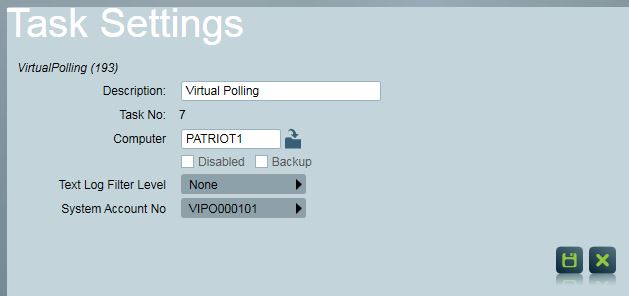
Client Setup
The Virtual Polling task works in combination with the Virtual Poll Action Plan special option. When first setting up virtual polling you should insert a new Action Plan with this special option set. It is not recommended to set this special option on an existing Action Plan.
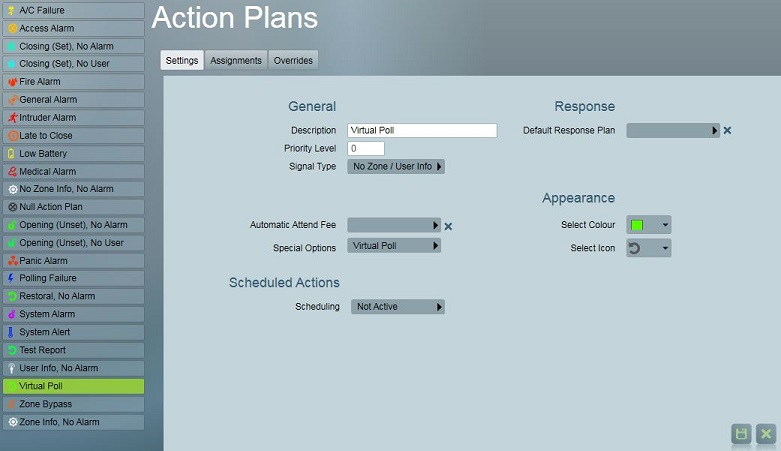
Now that you have a Virtual Poll Action Plan it must be assigned to all appropriate event types and/or zones which represent polling signals from dual path alarm panel communicators. This will usually be achieved by assigning the action plan in your standard Event Type and Zone templates.
When a signal triggers against the new Virtual Poll Action Plan it will be processed by the Virtual Polling task as a (virtual) IP poll instead of being logged to the client account in the usual manner. Therefore virtual poll signals are not recorded in the client signal history, but recent polls can be viewed in the IP Polling section of the client Tests Tab.
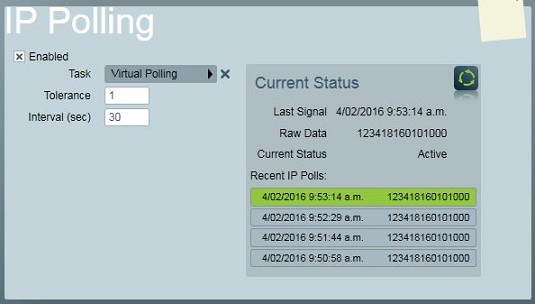
If a virtual polling failure is detected then a polling failure alarm will be logged against the client in the usual manner.
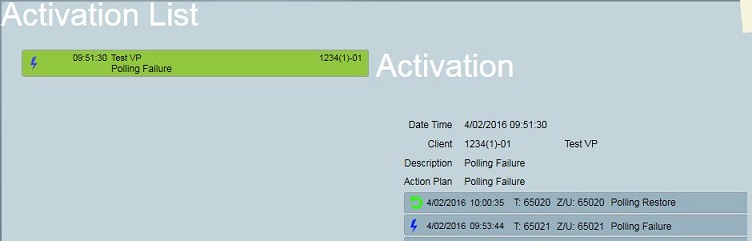
The Virtual Poll Action Plan should not usually be assigned to an alarm panel's periodic (often daily) test events. These events are best handled by Patriot's standard signal polling system.
If you do switch periodic tests over to virtual polling then they will no longer appear in the client's signal history - you will only ever see polling events in the signal history when there has been a failure or restore.