Confirmed Alarms
A confirmed alarm is an activation which has met certain conditions indicating a high confidence genuine alarm. An activation can be confirmed in a number of ways:
- An alarm panel can have inbuilt confirmed alarm logic which decides when an alarm is confirmed. E.g. multiple zones activated in a certain time frame. The alarm panel will then transmit a special event type to indicate that prior activation(s) have been confirmed.
- A transmission fault received from a single comm. path alarm panel after an activation can immediately confirm the prior activation.
- A transmission fault detected on both comm. paths of a dual path alarm panel can elevate the transmission fault alarm event itself to confirmed alarm status.
- Alarm confirmation can also occur due to pre-activation events. E.g. when a transmission fault signal is received from a dual comm. path alarm panel prior to an activation. In that scenario the later activation can be "pre-confirmed" by the presence of the earlier transmission fault.
In the U.K. there is a requirement (BS 8243) that police are not called to an activation unless the alarm is confirmed. And then only if the client has a valid URN number. The way Patriot handles this is to filter the police out of the response plan unless the alarm has been confirmed.
Prerequisites
- A Patriot License with the Confirmed Alarm Module or the UK Module
Setup
On the Status tab of any client use the Status selector to insert two new status's and enable the Police Filter on both of them. The first status should have the checkbox 'Show Full Response When Confirmed Alarm' checked, and the second should have the same option unchecked.
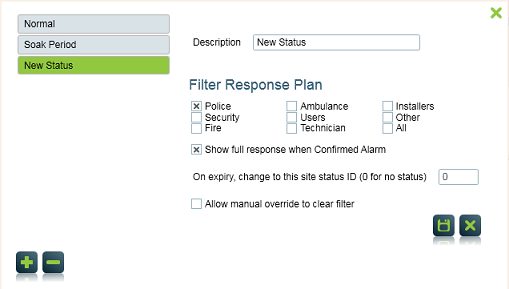
The first new status should then be assigned to clients who do have a valid URN. The police will appear on the Patriot alarm response plan but only if the alarm has been confirmed. The second status should be assigned to clients who do not have a valid URN. This will stop the police appearing on the Patriot response plan - even if the alarm is confirmed.
The Special Option could be set on the Action Plans when using Confirmed Alarm:
- Confirmed Alarm: A confirmed alarm is a special event type that is sent from the alarm panel (the panel must have some logic built in to decide if this is a confirmed alarm like multiple zones activated in a certain time frame). This is used in combination with the Site Status tools to filter the response plans. E.g. in the UK there is a requirement that police are not called to an activation unless the alarm is confirmed. See the UK Module documentation for more info about this.
- Pre-confirm: When a signal with this special option is received, the site is placed into a high-alert status. Any new activations that arrive during the pre-confirm period will be automatically treated as confirmed alarms (see Confirm Alarm special option above). This option overrides any sleep/delay settings on the signal. The site remains in pre-confirm status for the time configured or until a Pre-Confirm Cancel signal is received. In addition, any following signals which awaken existing sleeping/delayed attends will also cause those attends to be confirmed.
- Pre-Confirm Cancel: When a signal with this special option is received, any existing Pre-Confirm status on the site is cleared.
The "Pre-Confirm" Special Option should be set on your action plan(s) which represent transmission fault events.
A new action plan named "Confirmed Alarm" must be created. Set the new action plan's Special Option to "Confirmed Alarm" and ensure that it given a priority greater than zero. When this action plan is assigned to an event this tells Patriot that the event represents a confirmed alarm. Assigned all confirmed alarm event types in your templates to use this Action Plan.
With this setup, the following will occur:
| Condition(s) | Result |
|---|---|
| Site using 'Show Full Response When Confirmed Alarm' site status. | Receives alarm signal followed by confirmed alarm signal. Police filtered out of response from initial unconfirmed activation, but added to response when confirmed event received. Site Status message on activation report also changes to 'Confirmed Alarm' once confirmed. |
| Site using 'Show Full Response When Confirmed Alarm' site status. | Receives confirmed alarm signal only. Activation created with police showing in response plan. Site Status message on activation report also changes to 'Confirmed Alarm' once confirmed. |
| Site not using 'Show Full Response When Confirmed Alarm' site status. | Receives alarm signal followed by confirmed alarm signal. Police filtered out of response from initial unconfirmed activation. Confirmed alarm event has no effect, it doesn't add police to response plan or change site status message or create a new activation report. |
| Site not using 'Show Full Response When Confirmed Alarm' site status. | Receives confirmed alarm signal only. Activation created with police filtered out of response. Site Status message on activation report shows the Site status message not 'Confirmed Alarm'. |
If a client has multiple activations outstanding when a confirmation signal is received, the highest priority outstanding alarm will be confirmed.