Radionet Receiver
Patriot supports two Radionet receivers: the Enterprise and the Universal. By default these receivers communicate with Patriot software directly via IP receiver tasks. In the past IP to RS232 serial converters have been installed to allow Patriot to communicate via standard serial Surgard and FSK protocol receiver tasks respectively. This extra converter hardware is redundant unless you are running a legacy Patriot software installation.
Receiver Setup
Both Enterprise and Universal Radionet receivers employ dual path IP communications. The two paths can be configured to communicate with either a single Patriot IP receiver task or two independent receiver tasks. The latter approach allows Patriot to distinguish which signals originated from a particular channel, and in the case of the Enterprise receiver, allows both receiver heartbeats to be monitored. The single receiver task approach is recommended in the case of the FSK protocol Universal receiver which does not send a constant heartbeat signal. Both Radionet receivers must be configured with the external IP address of your CMS, along with a valid port number (one for each channel if necessary). The specified port number on your hardware firewall must be open to TCP connections from the Radionet receiver, and correctly routed to your Patriot server's listening port (see Task Setup).
Task Setup
System Menu Item > Tasks > Task Settings
Please read Task Settings for general information about receiver task configuration.
Radionet Enterprise Receiver
Insert a new Surgard IP (Radionet) task (Type 107):
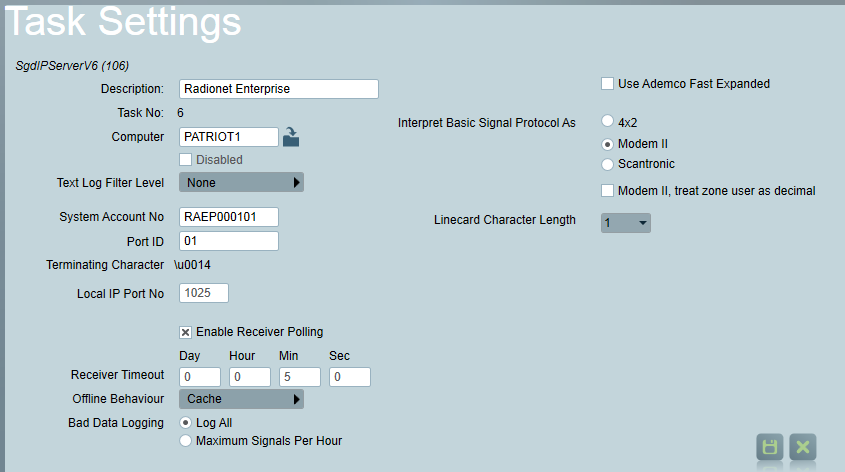
Offline Behaviour: This defines the behaviour the task should have when the Patriot Data Service is offline (or unreachable). The default behaviour for all Patriot tasks is Cache. The Ignore behaviour is also available for the this task. Refer to the Offline Behaviour section of the Task Settings documentation before changing this setting.
If you instead choose to use Patriot's Surgard Serial (Type 105) task to communicate with this receiver, you need to ensure that the Enterprise receiver is capable of sending a regular 30 second heartbeat.
Radionet Universal Receiver
Insert a new FSK IP task (Type 113):
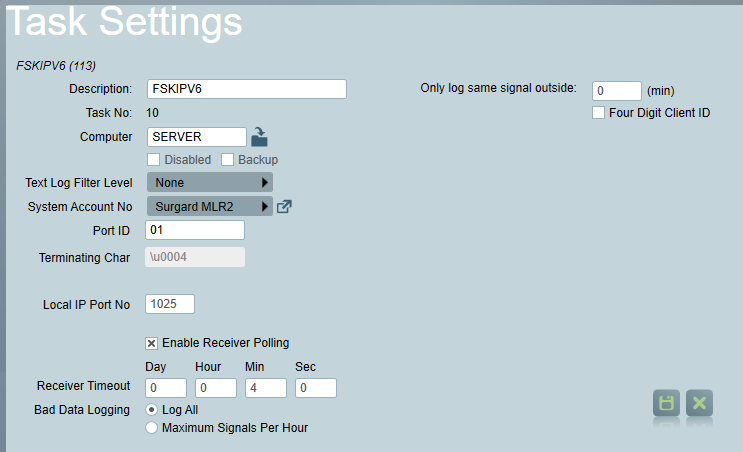
Duplicate signal prevention
The Radionet Universal receiver can send duplicate FSK protocol signals due to its multipath design. The FSK IP task has a setting to prevent these duplicate signals, and only logs each signal the first time it is received. To enable this setting, set the Only Log Same Signal Outside setting to the required time in minutes. This setting can be disabled by setting the time value to 0.
Signal Interpretation and Templates
Clients reporting via the Radionet Universal receiver should have the FSK010001 Event Type template enabled.