Alerta
Patriot can receive alarm events from the Alerta Service Platform (a private network of TeliaSonera Finland) with a TCP/IP connection to an Alerta Terminal.
Alerta Terminal Setup
This is beyond the scope of this document. Please refer to your Alerta distributor documentation. You must obtain the public address of the Alerta terminal and TCP/IP port (default 5053) and this must be accessable from the server running the Patriot Task Service. The Alerta Terminal must be configured to allow inbound TCP connections from the Patriot Task Service host IP address.
Task Setup
System Menu Item > Tasks > Task Settings
Please read Task Settings for general information about receiver task configuration.
Add a new task to the list in the Task Settings window. Double click on Alerta in the drop down list in the details area of the window.
Click the next button to continue. The Alerta receiver task settings form will appear.
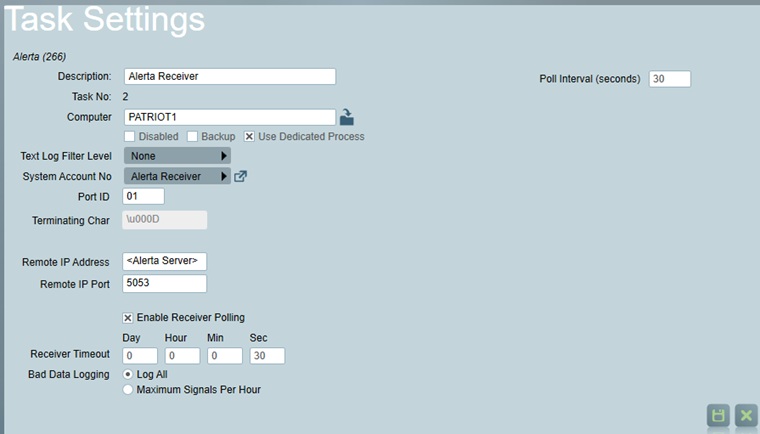
Remote IP Address: This is the address of the Alerta Terminal (AT)
Remote IP Port: This is the TCP/IP Port of the Alerta Terminal (AT) default 5053. The port must be open to connections from the server hosting the Patriot Task.
Poll Interval (seconds): The interval at which you want the receiver task to poll the Alerta Terminal (AT) default is 30 seconds. The polling interval should normally be set to a shorter interval than the Receiver Timeout to prevent false receiver failure alarms.
Client Setup
Client No The Patriot Client ID should be set to a 10 digit code consisting of the Alerta System ID followed by the Alerta Terminal ID both padded to 5 digits with 0. E.g. for an Alerta client with System ID 99 and Terminal ID 88 the Patriot Client ID must be set to 0009900088. The Alerta protocol does not support areas (partitions) so the Patriot Area No should be set to the default base area. The Patriot Client Port ID must be set to match the Port ID in the Alerta task settings.
Install the Alerta event template
The Alerta protocol contains a five digit Message Type which is logged in Patriot as the Event Type No. The Event Types 1 (Alarm) and 9 (Restore) are reserved by the Alerta protocol, and event Type 0 is used by Patriot to represent any invalid Message Types (e.g. non-integer or >= 65000 which are reserved for Patriot system events). But beyond this usage of Message Type is customisable in the alarm panel so there is no single Alerta Event Template containing all possible event definitions. Instead you need to create template(s) for your own panel configurations. A generic Alerta Template is available for download here that you can use as a starting point or reference as the base template for your custom Alerta template(s).