Inova Receiver Task
Receivers Supported by this Task
Inova serial radio receiver.
Receiver Settings
No special configuration required, please refer to the Inova documentation for further information.
Task Setup
System Menu Item > Tasks > Task Settings
Please read Task Settings for general information about receiver task configuration.
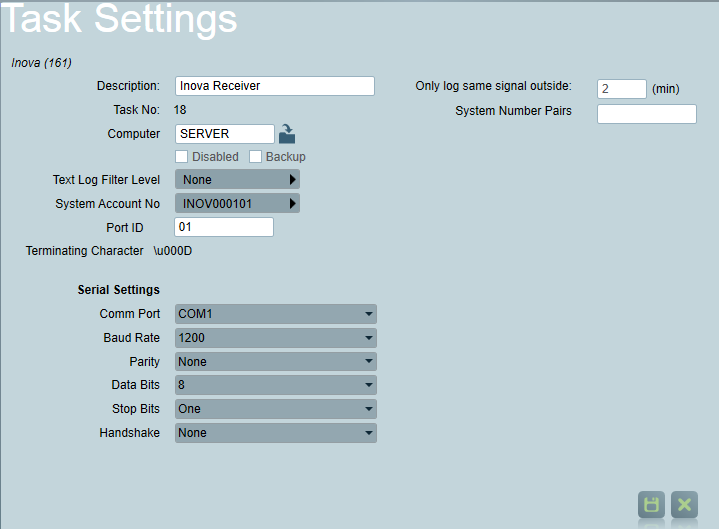
Duplicate signal prevention
Signals from some clients can be received from multiple repeaters and delivered to Patriot multiple times. The task has a setting to prevent these duplicate signals, and only logs each signal the first time it is received. To enable this setting, set the Only Log Same Signal Outside setting to the required number. This setting can be disabled by setting the value to 0.
System Number Pairs
This setting stores a list of expected primary and backup system numbers in this format 00:04, 01:05, 02:06, 03:07, 08:12. This will list the expected system numbers, any other system number received should be logged as bad data. The system number is then appended to the front of the client number. If a signal is received from the backup system using the backup systems number, it will get logged against the primary system number. If paired paths isn't a requirement then you can create backup system numbers i.e. 00:ZZ, 01:ZY, 02:ZX etc.
Signal Interpretation and Templates
The default Inova template contains the standard event codes for A0-A9 and B0-B9. More types can be added by converting the hexadecimal signal type to the decimal Patriot type. For example, A0 becomes type 160. The default template can be imported from Receiver Templates.
When interpreting signals, Patriot uses the event code for both the signal type and signal zone. If one client contains multiple partitions, signals can be split between areas by making use of the Use Zones option in the client Group Code setting. See Event Types, Signal Interpretation for more information on how to configure this.