RedCare Serial and IP task
Ademco 685 and various emulating receivers.
Receiver Settings
Please refer to individual receiver documentation for detailed configuration information.
Task Setup
View the Task Settings screen by going here:
System Menu > Tasks > Task Settings
Please read Task Settings for general information about receiver task configuration.
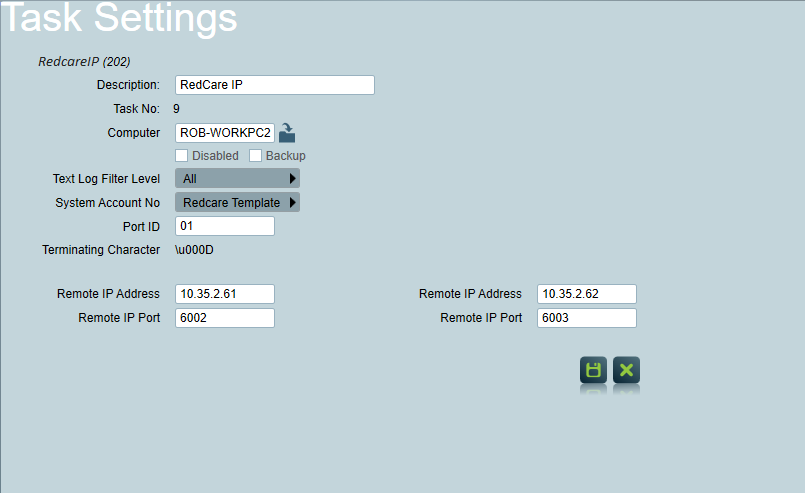
Special Redcare Receiver Settings
Redcare Leg Options Redcare connects using two separate legs. Leg A and B, only one needs to be connected in order for the task to run. Unlike the serial version there is no extra hardware needed and the redcare task will communicate directly with the Redcare external servers.
Redcare Setup
In order to receive signals from the Redcare servers the client accounts must be acquired from redcare and created as clients in Patriot, the alias field must contain the clientID. Signals from unknown or non-configured clients will be ignored
Legacy Redcare Serial
There is currently no difference between how the serial and ip version of redcare decode signals. The only main difference is that the serial version requires hardware and setup from redcare. Contact BT Redcare for more information on this.