Surgard IP Receiver Task
Receivers Supported by this Task
Surgard SG I, II, III, V Receivers operating in IP mode.
Surgard V also supports Video Verification.
Receiver settings
Please refer to individual receiver documentation for detailed configuration information . The receiver must be set up with a static IP address and this will normally be in the same network as the automation receiver. The automation mode should be set to Auto Fallback.
Task Setup
System Menu Item > Tasks > Task Settings
Please read Task Settings for general information about receiver task configuration.
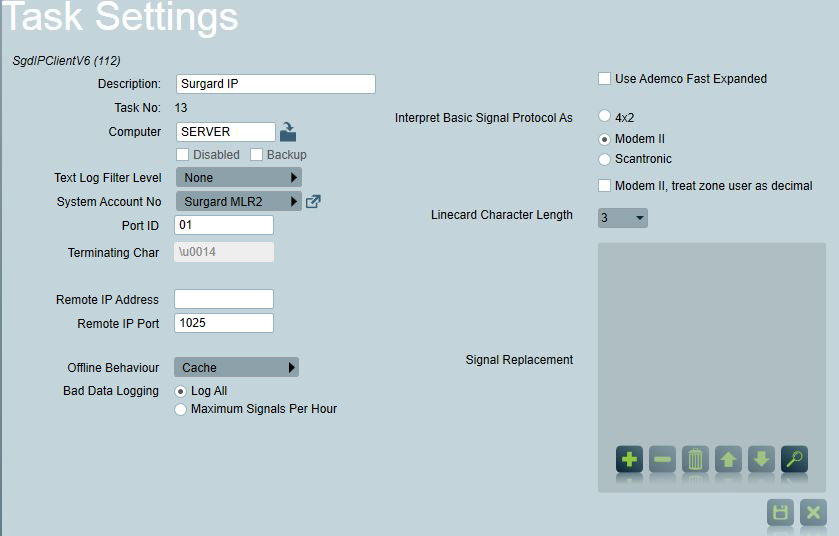
Ensure that the remote address is the same value as that set in the receiver itself. Remote IP Port is 1025 unless explicitly configured from the receiver.
Signal Replacement: Please refer to Signal Replacement Module.
Offline Behaviour: This defines the behaviour the task should have when the Patriot Data Service is offline (or unreachable). The default behaviour for all Patriot tasks is Cache. The Ignore behaviour is also available for the Surgard IP task. Refer to the Offline Behaviour section of the Task Settings documentation before changing this setting.
Checking Task Operation
It should be possible to see heartbeat signals coming through from the receiver:

On the task listing in the left hand pane, highlight the Surgard IP Task which has just been set up and click the diagnostics button. A diagnostics window will display data being sent by the Surgard receiver. Heartbeat signals should be observed at regular intervals.
Troubleshooting
In the event that heartbeat signals are not seen, ensure that the IP Address, Port and Host Computer name are correctly defined in the task settings.
Ensure that it is possible to 'ping' the receiver from the Patriot server.
Other Receivers / Panels that use this Task
Securenet - The Securenet Alarm Receiver should use the Surgard IP Task.
The Securenet receiver is set to send the signals via TCP on port 10000 by default. The alarm format, ACK and heartbeat are in the Surgard MLR2000 format.