Surgard Serial Receiver Task
Receivers Supported by this Task
This receiver task supports the Surgard MLR2, MLR2E, MLR2000(Serial Mode), SLR, and PC-LC2. All these receivers are setup the same unless otherwise specified.
Receiver Settings
Patriot Requires the following options to be set in the Surgard Receiver.
Option [31]: SIA Option - set to '01' for SIA Protocol 2
Option [32]: Communication Select - set to '02' for Alarms Communicated to computer
If the Surgard Receiver is timing out (ie you are receiving COM port absent, COM port restores), set the CPM2, Option 7 (Wait Time for Acknowledge on COM1) to 9.0 seconds. This will give Patriot more time to acknowledge the receiver during busy periods.
Additional task configuration.
Line Card Character length.
Version 6 adds support for variations in the number of linecard characters received. This makes the task compatible with older and newer Surgard receivers. Older receivers (like MLR2) should set the linecard character length to 1. Newer receivers (like System I, II, III) have configurable linecard characters lengths, but the default is 3. Set accordingly to your receiver's requirements.
Task Setup
System Menu Item > Tasks > Task Settings
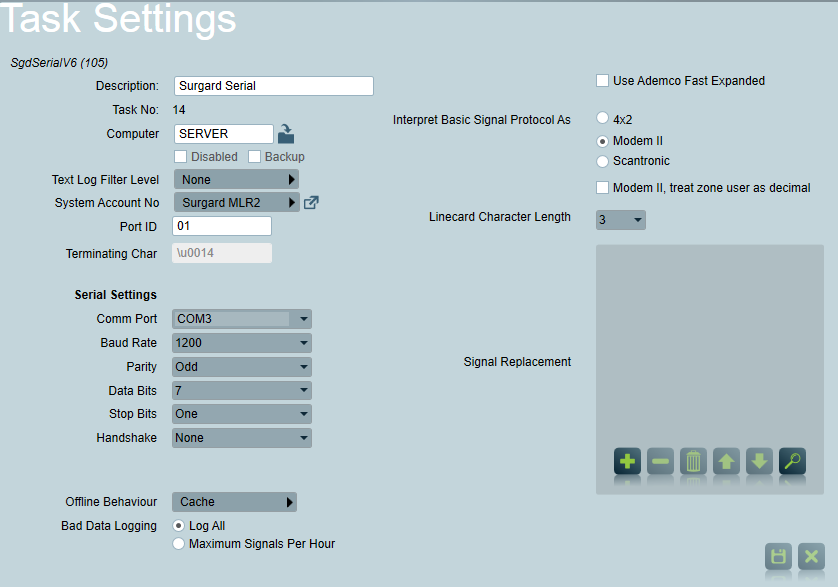
Please read Task Settings for general information about receiver task configuration.
Offline Behaviour: This defines the behaviour the task should have when the Patriot Data Service is offline (or unreachable). The default behaviour for all Patriot tasks is Cache. The Ignore behaviour is also available for the Surgard task. Refer to the Offline Behaviour section of the Task Settings documentation before changing this setting.
Signal Replacement: Please refer to Signal Replacement Module.