How to set up a 'Man Down Facility' Function
This document outlines the procedure to set up a guard monitoring or man down facility within the patriot system. The system will expect a response from the guard whether via phone call (telephony), GSM, or operator response within a certain time period while the guard is on duty, if the system does not receive a response in the allocated time it will generate an alarm.
This document assumes a basic level of knowledge in the Patriot system operation. It covers a situation where the guard will call and the patriot system is monitored by an operator.
-
Insert a new client and enter any relevant information for the guard. Save when finished.
-
Re-enter the record you have just created, navigate to the Schedules Tab and create a schedule which relates to the times the guard is scheduled to be on duty. Normally this would be set to the sites normal opening hours. To clarify, the times when the guard is on duty (closed site) are set relational to the site's open schedule. This will make sense further on in the document..
-
Navigate to the Tests Tab. In the Signal Polling area ensure the Only during closed times box is checked. This will ensure the system only expects the signal after hours when the guard is on duty.
-
Set the Alarm if no Signals Since property to the time frame you wish to transpire before the system will alarm, and make certain the Active-any radio button is selected in the Not waiting on a Signal option. To illustrate, the example below will expect a signal for the guard every hour whilst on duty.
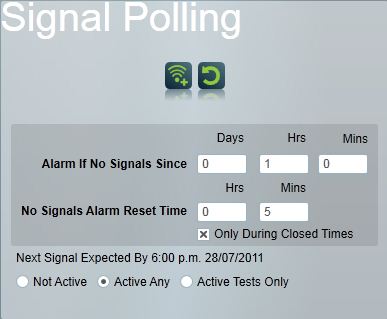
- Click the Save button to activate the guard check and save the client.
Next you will need to set up a way for the system to log a signal when the guard calls on his routine check-in. There are a few methods to do this including GSM or Telephony functionality. For GSM the guard would send a preconfigured text message to the system which would trigger the event.
In a telephony system the guard would be required to call the site and enter his pin number to do the same. For the purposes of this document we will only be looking at the manual method using remote control buttons where the Patriot system is actively monitored by an operator.
Operator Remote Control Button
This section assumes a basic knowledge in regard to setting up remote control functionality in patriot. For more information refer to the Remote Control document found in the GSM module section of the Patriot support Library.
The idea is to create a remote button that can be used to fire the correct signal type when a Guard has successfully called in. Of course this is only an adequate method if the central monitoring site has an operator monitoring the system. To illustrate, the operator receives a call from the guard signifying that they are still active and on duty, the operator will then press the required remote button to log the expected signal into the system.
First Navigate to the Types tab within the guards client file you have previously set up. Now create a new Type. Be sure to give this a unique type number as any events created here will overwrite any existing type. Make sure the action plan is set to a non-alarm action plan.
Finally give the type an appropriate description.
Next set up a remote control button tied to the client and the type you have just set up, see Remote Control.
The system will expect a signal to come through at the specified time in the Signal Polling section. If the system receives no signals an alarm will be raised. In this case the guard would call periodically to check in with the central monitoring site. The operator then needs to navigate to the guards client file and select the generate events button.
The window should appear with the button you have tied to this client. If it is not, go back and ensure you have the settings correct in the remote control settings.
Click the button to automatically generate the required signal. This will stop the no signals received alarm activating.