GSM Troubleshooting
Modem Won't Initialize or Can't Send/Receive Messages?
-
Make sure you have a SIM card in your GSM Modem
-
Make sure the SIM card is active and capable of sending SMS messages. Put the SIM card into a mobile phone, and attempt to send an SMS message
-
If you are using a SAMBA modem, make sure you have installed the drivers from the CD, on the computer running the GSM task. Ensure virtual com port does not conflict with an existing serial device in windows device manager and check against patriot task settings (if applicable)
-
Modem not connected correctly, check the physical connections from your modem to the computer. Check that the power light is showing on the modem.
-
Using the wrong COM port, make sure that the Comm port you have specified in the GSM task, is the correct comm port you have connected to the modem. Use a program like Hyper terminal to verify this
-
Low signal strength. You can view the signal strength of the modem by viewing the diagnostics window of the task. Try moving the aerial to a different location to see if you can get better signal strength. Modems with an external aerial are much easier to get working in an area with poor signal strength.
-
Incorrect SMSC number. Double check you have the correct SMSC number for your service provider entered into the Init Parameters task setting. You can find the number for your service provider by doing an internet search on SMSC number [your country or name of your GSM service provider].
Sierra Wireless FXT009 Modems
These modems require USB drivers, see GSM Modem.
The Sierra Wireless FX100 and FXT009 have a SIM card lock switch which must be closed before it will read your SIM card.
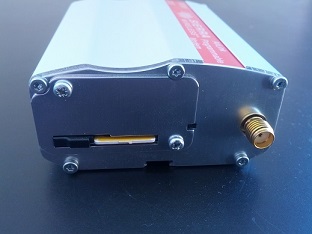
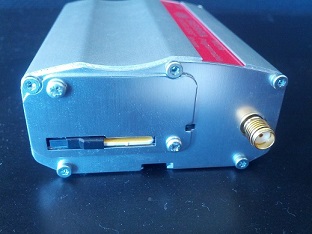
Huawei USB 3G Modems
These modems are no longer our recommended GSM modem. It is recommended to replace them with a Sierra Wireless FXT009 modem.
Low cost Huawei GSM Modems can be set configured to accept AT modem commands via a COM port interface making them suitable for use with the Patriot GSM Task. These modems have an
Requirements:
- Patriot 6 build 271011 or later but Patriot 5.1 and 5.2 tasks will also be compatible.
- The setup steps below are for Windows 7 but should be equally applicable to Windows Vista and Windows XP.
- Virtualisation software ESXi (VMWare) is known to have compatibility issues with these devices.
The modem comes with an auto-installer which will setup two virtual COM ports. These will be labelled in Windows Device Manager as follows: 3G Application Interface and3G PC UI Interface. It is the 3G PC UI Interface COM port that must be configured in the Patriot GSM task settings.
+CME Error list
| Code | Description |
|---|---|
| 0 | phone failure |
| 1 | no connection to phone |
| 2 | phone-adapter link reserved |
| 3 | Operation not allowed |
| 4 | Operation not supported |
| 5 | PH-SIM PIN required |
| 6 | PH-FSIM PIN required |
| 7 | PH-FSIM PUK required |
| 10 | SIM not inserted |
| 11 | SIM PIN required |
| 12 | SIM PUK required |
| 13 | SIM failure |
| 14 | SIM busy |
| 15 | SIM wrong |
| 16 | Incorrect password |
| 17 | SIM PIN2 required |
| 18 | SIM PUK2 required |
| 20 | Memory full |
| 21 | invalid index |
| 22 | not found |
| 23 | Memory failure |
| 24 | text string too long |
| 25 | invalid characters in text string |
| 26 | dial string too long |
| 27 | invalid characters in dial string |
| 30 | no network service |
| 31 | Network timeout |
| 32 | Network not allowed emergency calls only |
| 40 | Network personalization PIN required |
| 41 | Network personalization PUK required |
| 42 | Network subset personalization PIN required |
| 43 | Network subset personalization PUK required |
| 44 | service provider personalization PIN required |
| 45 | service provider personalization PUK required |
| 46 | Corporate personalization PIN required |
| 47 | Corporate personalization PUK required |
| 48 | PH-SIM PUK required |
| 100 | Unknown |
| 256 | Operation temporary not allowed |
| 257 | call barred |
| 258 | phone is busy |
| 259 | user abort |
| 260 | invalid dial string |
| 261 | ss not executed |
| 262 | SIM blocked |
+CMS ERRORS
| Code | Description |
|---|---|
| 1 | Unassigned (unallocated) number |
| 8 | Operator determined barring |
| 10 | Call barred |
| 21 | Short message transfer rejected |
| 27 | Destination out of service |
| 28 | Unidentified subscriber,i.e. sending to an invalid mobile phone number |
| 29 | Facility rejected |
| 30 | Unknown subscriber |
| 38 | Network out of order |
| 41 | Temporary failure |
| 42 | Congestion |
| 47 | Resources unavailable, unspecified |
| 50 | Requested facility not subscribed |
| 69 | Requested facility not implemented |
| 81 | Invalid short message transfer reference value |
| 95 | Invalid message, unspecified |
| 96 | Invalid mandatory information |
| 97 | Message type non-existent or not implemented |
| 98 | Message not compatible with short message protocol state |
| 99 | Information element non-existent or not implemented |
| 111 | Protocol error, unspecified |
| 127 | Interworking, unspecified |
| 128 | Telematic interworking not supported |
| 129 | Short message Type 0 not supported |
| 130 | Cannot replace short message |
| 143 | Unspecified TP-PID error |
| 144 | Data coding scheme (alphabet) not supported |
| 145 | Message class not supported |
| 159 | Unspecified TP-DCS error |
| 160 | Command cannot be actioned |
| 161 | Command unsupported |
| 175 | Unspecified TP-Command error |
| 176 | TPDU not supported |
| 192 | SC busy |
| 193 | No SC subscription |
| 194 | SC system failure |
| 195 | Invalid SME address |
| 196 | Destination SME barred |
| 197 | SM Rejected-Duplicate SM |
| 198 | TP-VPF not supported |
| 199 | TP-VP not supported |
| 208 | D0 SIM SMS storage full |
| 209 | No SMS storage capability in SIM |
| 210 | Error in MS |
| 211 | Memory Capacity Exceeded |
| 212 | SIM Application Toolkit Busy |
| 331 | No Network Service Available |
| 514 | Network failure caused by congestion, incorrect message or invalid phone number (most likely means modem was busy doing init or sending another message) |
Default global number explanation
A default global number is a mobile number that is used as a default globally throughout Patriot. When Always Use This Number is chosen, all text messages will be sent to the mobile phone with that number, unless a different mobile number is specified when text message is being manually sent out. The default global number can be used to text message one person all the time or not at all, or when there are no other users to be text messaged.
Custom messaging settings
In the Tasks Settings, there is a check box called Default Message Detail. Uncheck this box to customise the information to be sent.