Serial I/O Task
The Serial I/O Task allows for triggering of output(s) from Patriot. A pin on the serial port of the computer running the Serial I/O Task can be controlled to be set high or low as required. This pin can be connected to control a relay to perform custom control of auxiliary equipment as desired.
The wiring up of devices to the serial pins is beyond the support of this task. Because of the risk of sparking and electric shock if high power electronics are incorrectly wired up to relays, only suitably qualified electricians should wire up I/O hardware.
Prerequisites
- The Patriot Remote I/O module must be registered to use this task.
Serial Cable setup
As serial ports on modern computers are uncommon a USB to serial cable can be used. Ensure the USB to serial cable is of sufficient quality and supports all of the serial port pins (some cheaper versions have been known to only implement some of the pins).
The device you are attempting to control must be within reach of the serial cable connected to the computer running the serial I/O task. Serial cables should not be longer than approximately 10meters. Use of longer cables can result in unpredictable behaviour. In cases where a computer can't be located this close to the device to be controlled, use of a Serial to IP device can be employed. Patriot recommends use of quality devices like Moxa.
The Task will control the DTR pin on the serial cable. This pin should be wired up to auxiliary devices as required.
Patriot Task Setup
Under System > Tasks > Task Settings, select the insert (+) button to add a new task. Select Serial Device IO from the drop-down, and click next. Select the Serial port this task will connect to. The remaining serial port settings are not required by this task.
The Serial Device I/O task currently supports exactly one serial port, if you need to connect to multiple remote devices, you will need to setup a serial port for each device, and also setup a task for each serial port.
Patriot Client Setup
The Serial Device I/O task is an assigned task managed by Patriot client Response Plans. The task can be assigned like any other assignable task to a user in a response plan. Once the task is assigned, double click the assigned task to view the Task Assignment Settings,
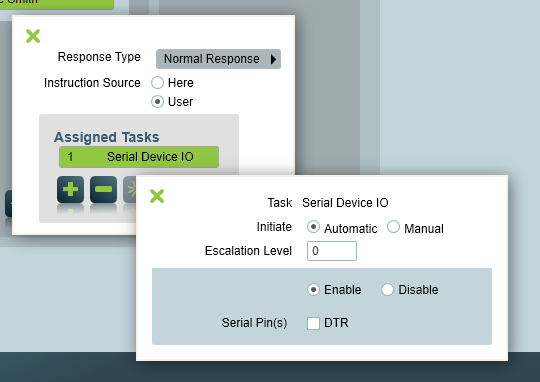
Configure the Enable (pin high), disable (pin low) as required. Ensure the DTR serial pin is checked.
With the task assigned to a response plan, this response plan can be assigned to action plans and triggered when certain signals are received. These signals can also be triggered using Remote Control Buttons, to give the operator a simple means of manually triggering the output.