ICA Upgrade Procedure
A major upgrade for Patriot's ICA website was released with Patriot version 6.6.26.1 The ICA website is now completely integrated into the Patriot Data Service, and therefore no further ICA patches will be released - instead ICA updates will be applied automatically, everytime a Patriot server is patched.
If you are currently using Patriot's older .aspx ICA website, then there is some additional ICA upgrade procedure that you must take after applying Patriot patch 6.6.26.1 or higher. The upgrade procedure consists of three main steps and is described in this document. Note that you do not need to immediately take these steps after patching Patriot - the older ICA website will continue to function, but it is recommended that it is completed as soon as possible because support for the older website will eventually be dropped with future versions of Patriot.
Upgrade Procedure
Step 1 - Installation
First, the new ICA website needs to be installed and configured. The process is covered in ICA Installation, and if required you can schedule a time with a Patriot support staff member to assist you with this installation.
Step 2 - Convert ICA User Logins
Once you have the new ICA website operational you need to convert your existing ICA users over to access the new website. Patriot provides a tool "Convert Legacy ICA Users" to perform this conversion. The tool is located under Settings > System Wide Settings > General User Settings
To use the tool, you simply need to enter your existing ICA station code - this is the four digit code that is used as prefix to a user's ID when logging into the old ICA website.
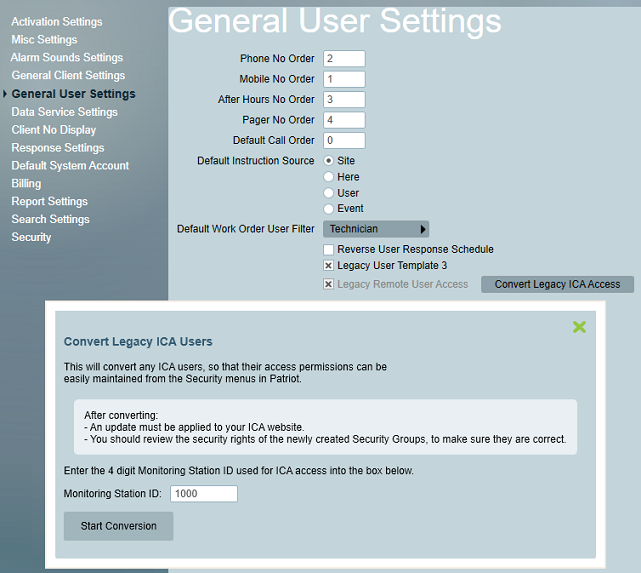
After the legacy ICA user conversion completes you must review the new Web/Mobile Client security group(s) created by the conversion tool are correct. This is because new security rights have been added and consolidated as part of the ICA upgrade, and it is not guaranteed that the new security groups created by the tool will exactly match the "User Grouping Special Options" of the old ICA security system.
Security Groups can be reviewed under Security > Operators > Security Groups
When reviewing the new security groups you need to ensure that the right level of access has been granted to users within each security group.
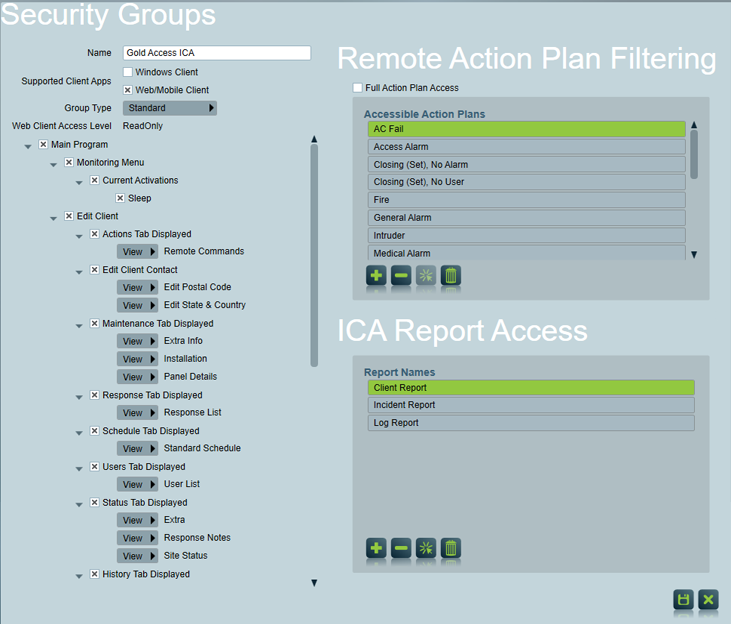
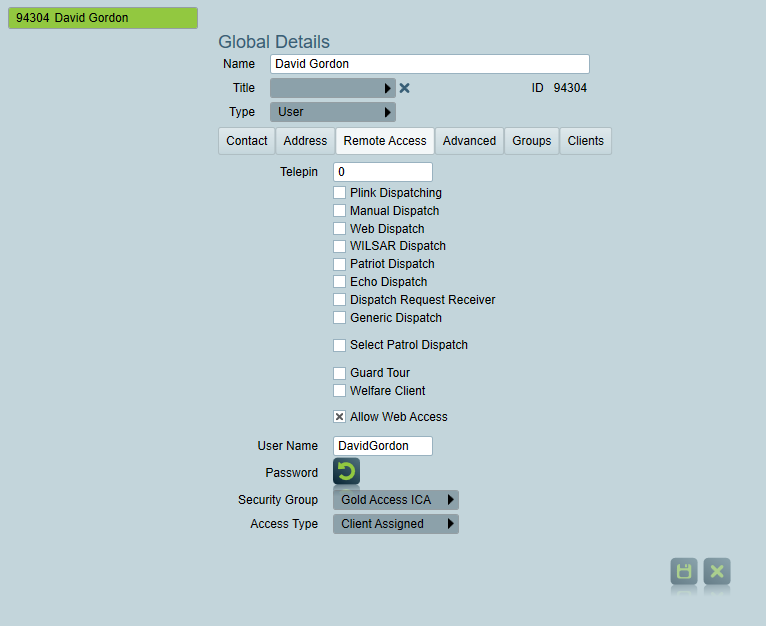
Step 3 - Website Customisation & Dealer Branding
Because the upgraded ICA website is a completely new website built with the latest web technologies, any customisations that you may have made to the old ICA website (e.g. edits to the ICA master page or custom images, slogans, logos etc.) will need to be transferred manually to the new website. This process is covered in ICA Customisation.
Troubleshooting
If you have any problems following the steps in this document please contact Patriot support. You may also follow the Rollback Procedure to temporarily revert to the old ICA website while you wait for assistance.
Rollback Procedure
Because the ICA upgrade process described in this document does not remove any data or files from the old ICA website, it is possible to temporarily "rollback" to the old website at any stage.
- Re-check "Legacy Remote User Access" under Settings > System Wide Settings > General User Settings
- (Only required if you find that you are still unable to access the old ICA website). Disable the proxy and URL re-write rule that you setup during installation of the new ICA website.