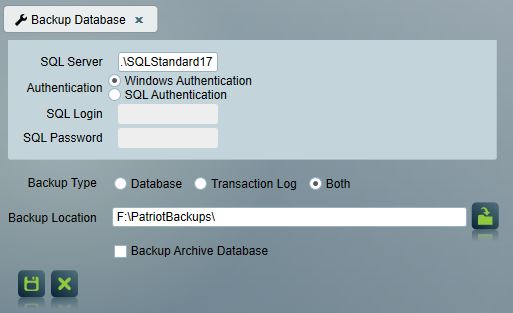Database Backups
Patriot can back up the entire SQL database into standard SQL backup files, for easy recovery from hardware failure or operator error. Routine backups should be an essential part of monitoring, and Patriot strongly recommends making additional backups to removable storage devices, and storing them in a secure location off-site. If backups are not enabled, a warning will be displayed in the system status icon.
Database backups should be made and stored at an interval shorter than the maximum age of your Patriot database(s) setup in Archiving & Pruning Settings
There are two types of backup which can be performed:
-
Database / Full Backup
Backs up the actual data files.
-
Transaction Log
Backs up the transaction logs. Transaction Logs store all changes made to the database since the transaction log was last backed up. They allow the database to be rolled back to a point in time if required.
It is most important that the transaction logs are backed up regularly, otherwise they will continue to grow and eventually full the entire hard drive.
Automated Backup Setup
The backup settings can be accessed from System > Database > Backup Settings. From this screen, automated backups can be configured and checked. The available settings for the automated backups can be seen below:
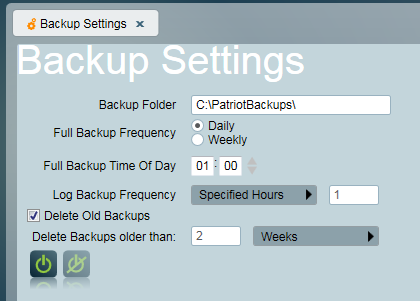
Backup Folder
Determines the folder where the backups will be stored. Please note that although backups can be set up from any Patriot workstation, the folder selected will always be relative to the SQL server (normally the Patriot server). For example, a backup path of C:\ will store the backups on the root hard drive of the SQL server.
Full Backup Frequency
Determines whether the automated full backups are run on a daily or weekly basis. If run on a weekly basis, the Run Backup On option will appear allowing the day of the week to be chosen.
Full Backup Time Of Day
Determines the time of day that the full backup will be taken. Patriot recommends that this is scheduled during a quiet time for the monitoring station, such as very early in the morning or late at night.
Log Backup Frequency
Determines whether the transaction log is backed up on a daily basis, every so many hours, or every 30 minutes. The transaction log backup occurs at the frequency specified, starting at the time specified in the Full Backup Time Of Day setting. If you selected hourly or every 30 minutes, set the Time of Day to run backup early in the morning.
Delete Old Backups
Determines whether backups are deleted from the Backup folder after the specified amount of time. If you are using Windows Authentication in the data service settings (this can be viewed or changed using the Patriot Configurator), the windows account that the data service runs under will require the sysadmin role in order to allow file deletion.
The simplest way to grant this role to a user is to open SQL Management Studio, and expand the Security > Logins folder.
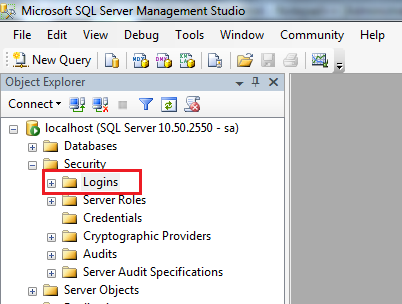
Go into the properties of an existing login, or add a new one (right click and select "New Login...") and choose the account that the Data Service runs under.
In the Server Roles tab, tick the "sysadmin" role.
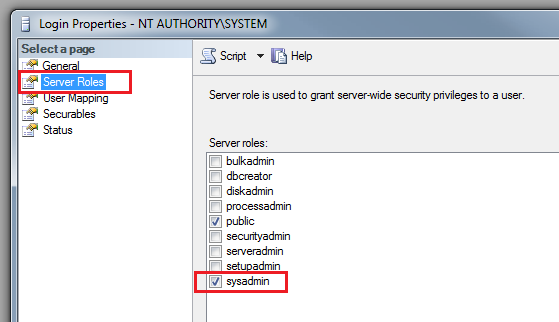
If you are using SQL Authentication with the sa account, it should already have the sysadmin role.
Manual Backups
Manual or one-off backups can be created using the separate Patriot Utilities program, which can be found in the Patriot Version 6 Client installation folder. This is typically C:\Program Files\Patriot Systems\Patriot Version 6 Client. Simply run the Utilities.exe program, and select Maintenance > Database > Database Backups.
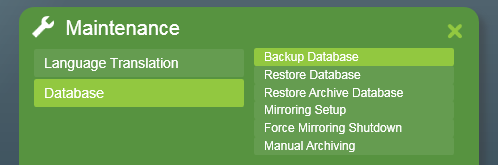
This program can be run while Patriot is offline, so the SQL login details must be entered before the backup can be run.
Next Enter the backup folder location and select the type of backup.
If you have the Patriot Archive Database enabled then you should normally check Backup Archive Database which will cause a backup of the archive database to be made along with the main database. If you are not using a Patriot archive database then leave this option unchecked.
Click the Save button to perform the backup. A progress bar will indicate the backup progress.