Patriot 6 Keyboard Shortcuts
Patriot 6 offers many keyboard shortcuts to help experienced operators navigate around the system more efficiently.
Custom Workstation Keyboard Shortcuts
Custom keyboard shortcuts can be added in Patriot's Workstation Settings. Once added, and your workstation settings saved, these shortcuts become active throughout the Patriot client program. Custom keyboard shortcuts are only limited to any ten of the twelve standard keyboard function keys (F1 and F10 are reserved by the Windows operating system). The list of actions you can perform with custom keyboard shortcuts depends on your version of Patriot, but will include common operations like viewing a chosen user group listing, or opening a Patriot workspace tab e.g. the Current Activation screen.
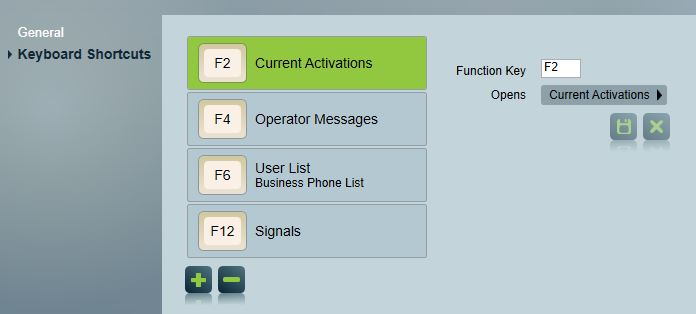
Main Menu Shortcuts
The following menus are accessible anywhere in the program and can be used to control the menus and screens directly.
| Shortcut | |
|---|---|
| Monitoring Menu | Ctrl+Alt+M |
| Search Clients Menu | Ctrl+Alt+C |
| Maintenance Menu | Ctrl+Alt+T |
| Billing Menu | Ctrl+Alt+B |
| System Menu | Ctrl+Alt+S |
| Reporting Menu | Ctrl+Alt+R |
| Security/Operator Menu | Ctrl+Alt+O |
| Help Menu | Ctrl+Alt+H |
| Closes Current menu / popup | Esc |
| Closes Current workspace / tab | Ctrl+W / Ctrl+F4 |
Client Shortcuts
These shortcuts are available while a client record is open and can be used to quickly reach different sections of the client record.
| Shortcut | |
|---|---|
| Save / Close Client | Ctrl+S |
| Activation Tab | Alt+V |
| Contact Tab | Alt+C |
| Map Tab | Alt+P |
| Status Tab | Alt+S |
| Camera Tab | Alt+A |
| Users Tab | Alt+U |
| History Tab | Alt+H |
| Event Types Tab | Alt+E |
| Zones Tab | Alt+Z |
| Response Tab | Alt+R |
| Schedule Tab | Alt+D |
| Tests Tab | Alt+T |
| Billing Tab | Alt+B |
| Maintenance Tab | Alt+M |
| Work Orders Tab | Alt+W |
| Reporting Tab | Alt+O |
For translation: When translating the tab names, an _ (underscore) character can be placed before the letter that should be used for the Alt shortcut. E.g. C_amera makes Alt+A trigger the Camera tab.
List Shortcuts
These shortcuts can be used inside most lists in Patriot, e.g. Event Types list, Zones list, Countries list etc.
| Shortcut | |
|---|---|
| Save Current Item | Ctrl+S |
| Insert New Item | Ctrl+N |
| Select All Items | Ctrl+A |
Dialog Shortcuts
These shortcuts can be used while a dialog window is being displayed.
| Shortcut | |
|---|---|
| OK | Alt+O |
| Yes | Alt+Y |
| No | Alt+N |
| Cancel | Alt+C |
| Copies dialog text to the Clipboard | Ctrl+C |
It is useful to copy dialog text using Ctrl+C when logging support cases