Billing Tab
The Billing Tab shows displays all billing information about a client. What information is shown will depend on which Billing settings are used. At a minimum, billing address and recurring charge sections will be displayed. In the charge section recurring charges can be assigned for each of a client's service entitlements.
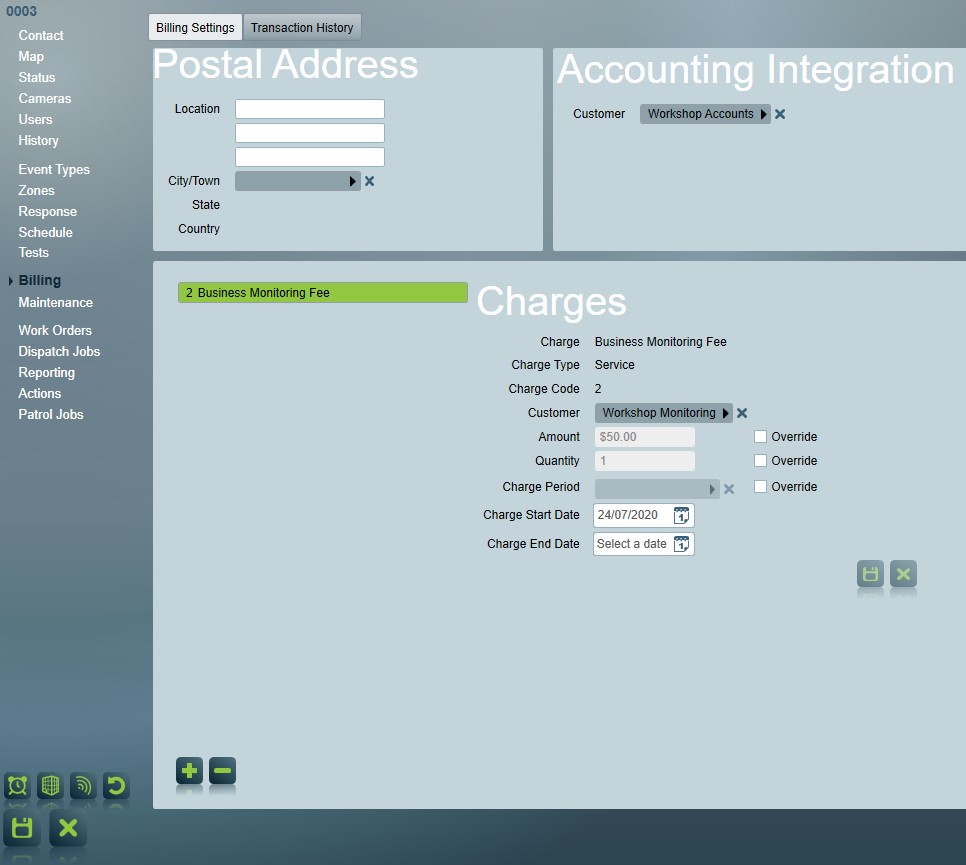
Charges
To assign a new charge to a client click the Add button and then select the charge type, customer (service charge type only) and master charge. By default only charges assignable to the selected (or client default) customer are shown. Uncheck "Assignable Charges Only" to view all master charges.
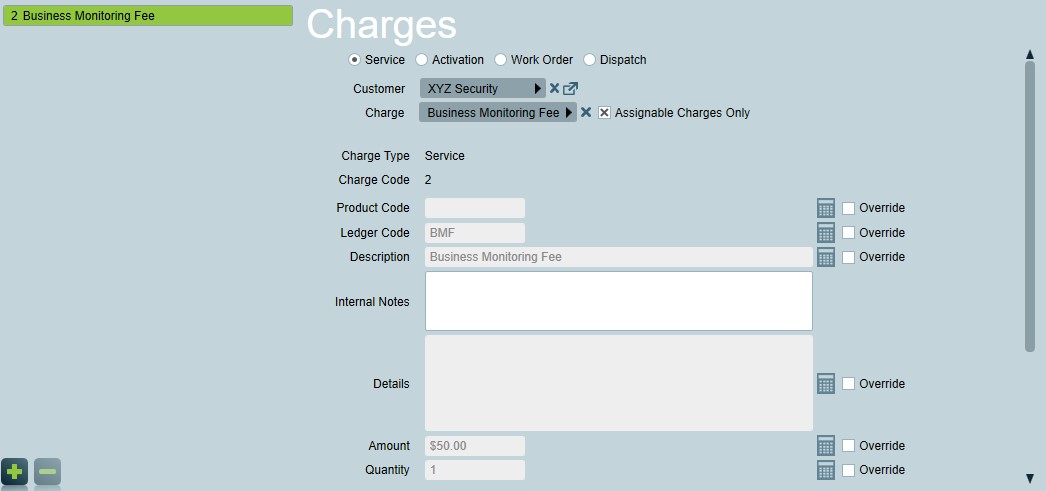
Standard Customer Billing
If Standard Customer Billing is being used, then customer users can be selected for each charge.
A default customer can also be selected, which is used for any charges without an explicit customer selected. This includes service charges, work orders, and dispatch jobs.