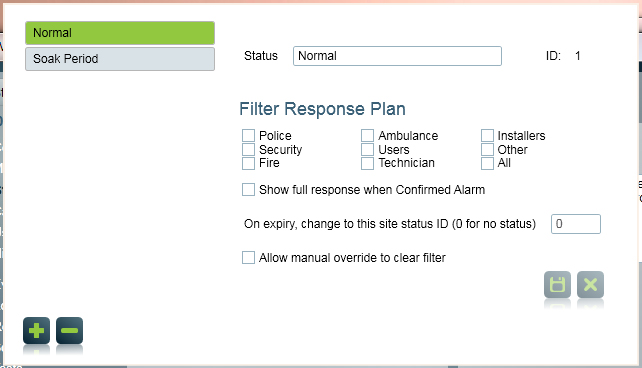Status Tab
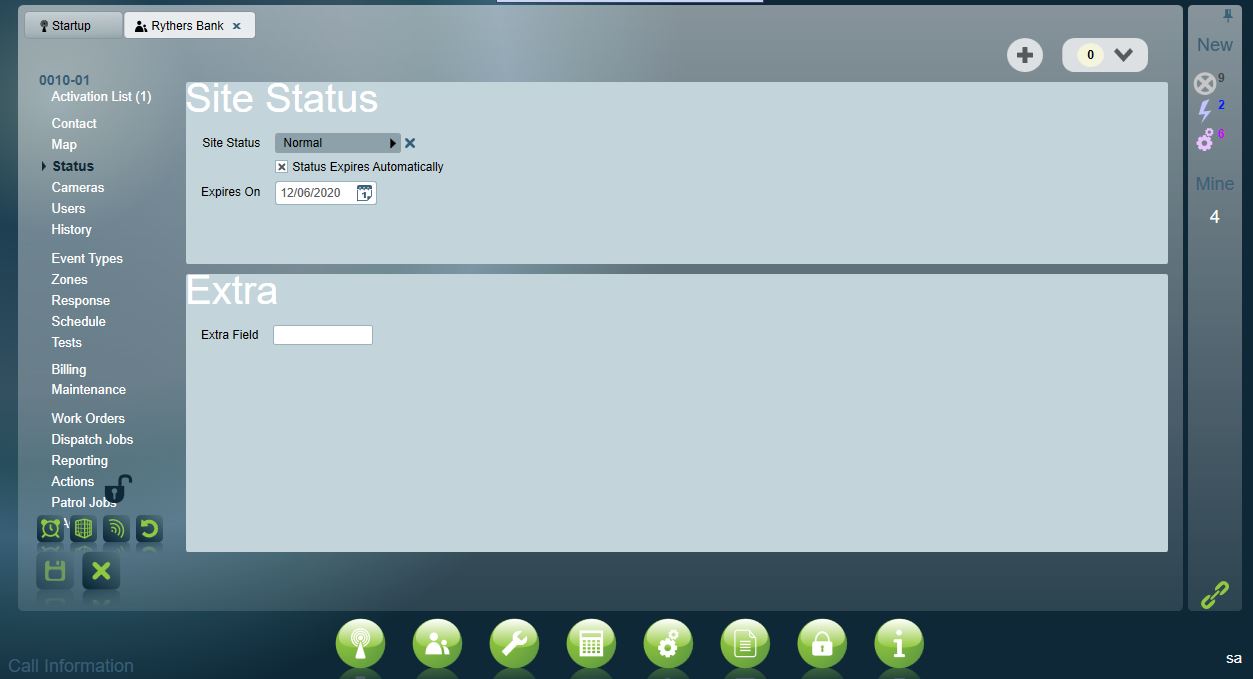
Status Tab
Site Status Settings
To define status states for your system navigate from: Maintenance Menu Item > Clients > Site Status Settings.
Requires Confirmed Alarm or UK Module.
Requires 'Edit Client Status' or 'Edit Client' operator security permissions.
Site Status
Here you can either delete, change or enter new site states according to your system.
Each client (site) can have a current site status. This status level is used to give the operator assistance in responding to alarms at this site. The site status message appears on the Activation Report, and the response plan can be filtered while a client is on a certain status level.
Site Status: used to record the current status for the site. These status levels are user definable.
Expires On: used to record the date the Site Status will expire and return back to normal again.