Handover Messages
Monitoring Menu Item > Monitoring > Handover Messages
From this window operators can log handover messages for other operators to read.
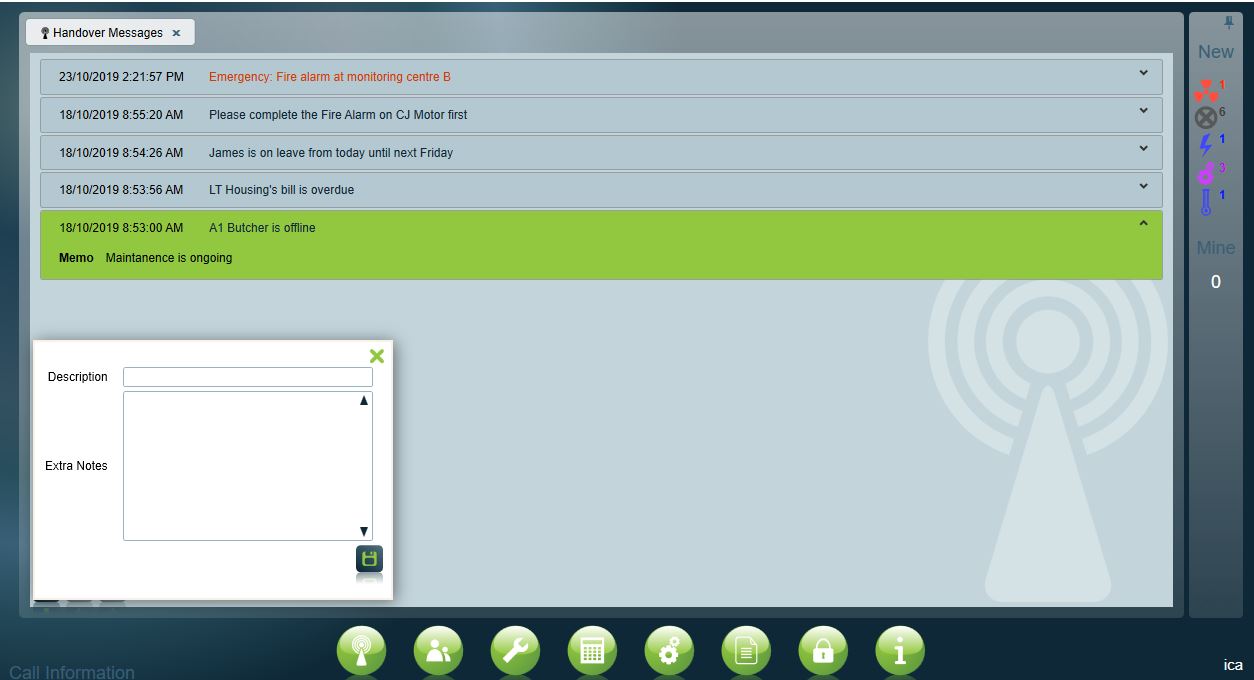
When an operator logs in to Patriot, they can view the list of handover messages logged by other operators.
The Default Startup Window setting in System Wide settings can be set to display the handover messages window by default. This allows the operator to check and acknowledge handover messages at the start of their shifts.
Handover messages require acknowledgement that messages have been read by the operator, unread messages will display the description in red. The message can be marked as read by expanding the message item.