No Keyholder Response For Client
Scenario A particular client does not want keyholders contacted when a burglary alarm is received, and wants patrols to respond instead.
Trusty Storage is a self-storage facility, with no staff on-site. The owners live out of town and therefore require a patrol response for any burglary alarms detected. This overrides the typical behaviours for burglaries, to contact the site and keyholders first, then escalate to patrols or police if required.
To accomplish this, we will override the response plan at the client level. Response plan overrides at the client level take priority over any other response plans selected, e.g. at the global or dealer level. This option is best used for individual requirements that should not affect any other clients.
Response Plan
First we need to create a response plan that only includes the patrols. An appropriate response plan may already exist, but you can follow these steps if it doesn't.
- In Patriot, go to Maintenance > General > Response Plans
- Insert a new response plan. Give it a name, such as Patrols Only.
- Assign the Security User Type
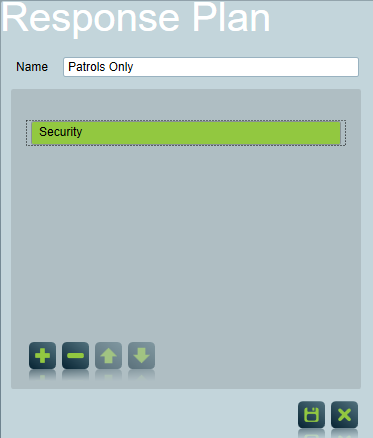
Client Setup
Next we need to override the response plan for burglary on the required client.
- Open the client.
- On the response tab, select the Burglary action plan. You will see that the default global response is shown, including the site + keyholders as well as the patrols.
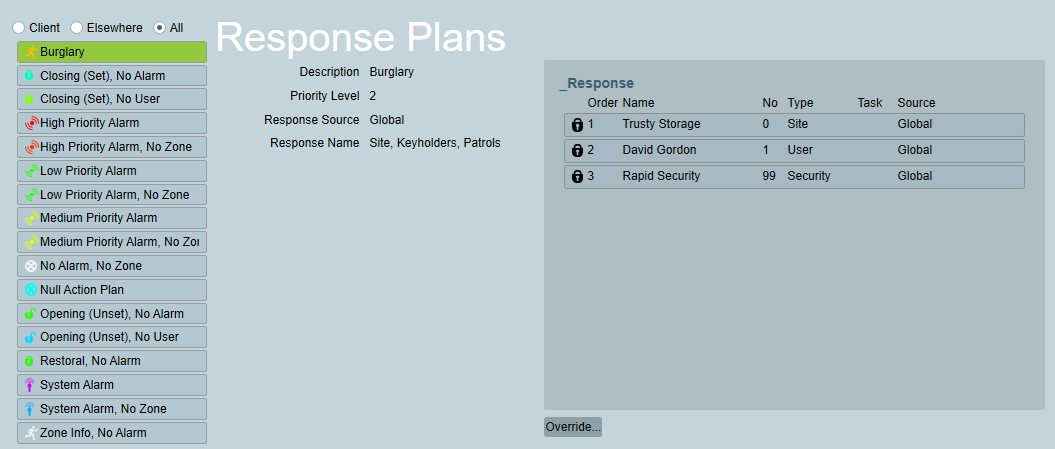
The existing response shows the site as well as the keyholders and patrols.
- Select Override and then select the new Patrols only response.
- Check that this shows the patrols only, and then save the new override.
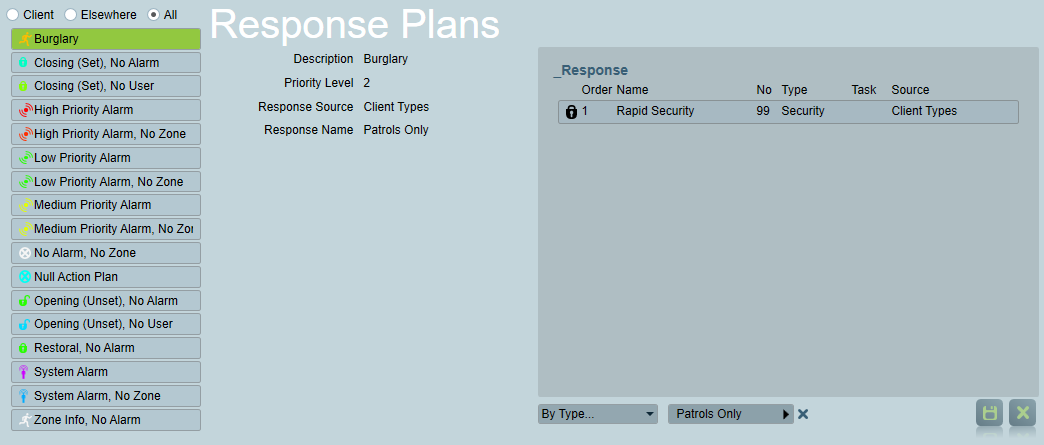
Once overridden, the response correctly shows just the patrol contact.