Certifications
Patriot complies with the following standards:
BS 8484
See UK Module for details.
Underwriters Laboratories (UL)
Patriot is UL 1981 version 3 compliant. An additional UL module is required. A UL supplement documenting UL specific configuration is provided with this module.
Underwriters Laboratories of Canada (ULC)
Patriot is ULC s301 and s561 compliant. An additional ULC module is required. A ULC supplement documenting ULC specific configuration is provided with this module.
Usage of Patriot Single Sign On is not supported when using the ULC module
EN 50518
B.3 Access to the system
To comply with section B.3, "Lock user out after failed attempts" must be enabled in System Wide Settings > Security Settings, "Login Attempts" must be 3, and "Lockout Time" must be 60 minutes (see screenshot below).
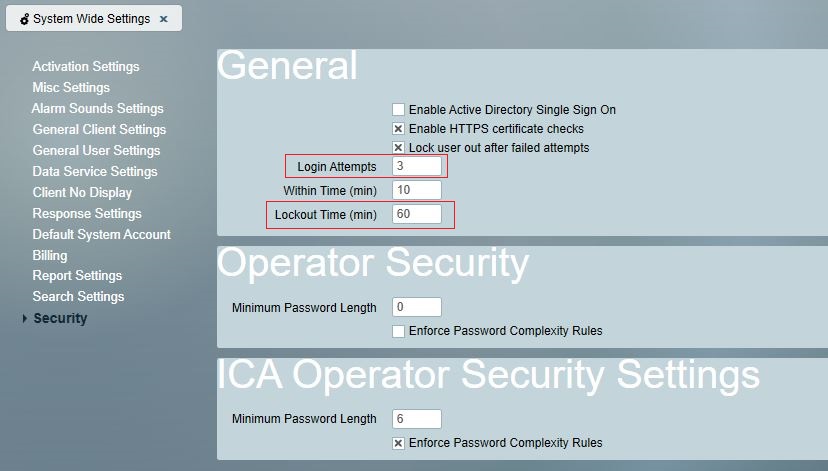
Performance criteria
A report layout for reporting on the performance can be found at the "European Standard EN 50518: 2019" section of Downloadable Custom Report Layouts.
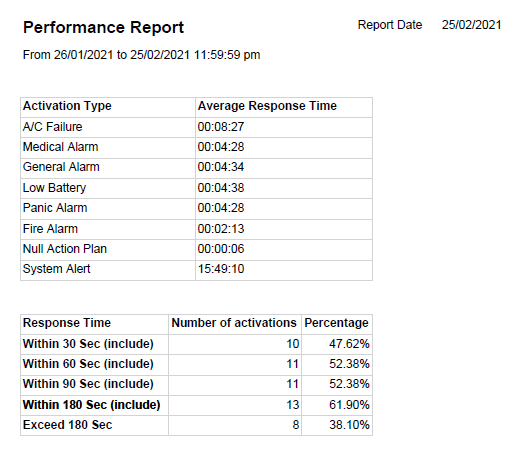
Such report can be set up by the following steps:
- Import the report layout to Patriot: For how to import a report layout to patriot, please click here. When importing the report layout, please ensure "Operator Response Extended" is selected as the "Report Type".
- Configure Action Plans: For hold-up, fire, fixed fire fighting systems, people monitoring and for other alarms agreed to be of highest priority level conditions, the Action Plan should have a "Priority Level" of "1". Other alarms conditions can use "Priority Level" of "2" or higher ("1" is the highest possible priority level). For more about Action Plan, please click here.
- Set up a Preset Report: Make sure appropriate Client Range and Client Grouping is selected, and ensure all Action Plans of interest (those set up in step 2) are included. For tracking the performance of the monitoring station, Patriot recommends such report should be set up to run every 30 days. Preset Reporting has more about configuring preset reports.