ICA Settings

ICA Settings
Online Monitoring Feedback Email
This is the email address for requests from ICA to be sent to. Users of ICA who do not have permission to edit their details will instead be prompted to email their change requests to this email address.
ICA Address
The URL of your ICA web portal (including protocol i.e. https://portal.examplesecurity.com). This address is used when operators open ICA Links from the Patriot Desktop Client and also for links to ICA in outbound messages.
Firebase Instance Id
This is your unique identifier used by the Smart Phone task for sending notifications to the Plink app. This Id will be provided to you by the Patriot support team during your Plink app deployment.
Maximum Report Date Range
The maximum number of days of data ICA can generate reports on.
Enable ICA Links
Adds contextual links within Patriot client that open the corresponding item in ICA.
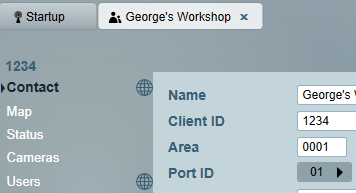
Allow Unauthenticated API Schema Inspection
This is a system-level setting that grants unauthorized access to both the GraphQL schema and the Patriot API documentation.
When this setting is disabled, access to the GraphQL schema is controlled by the "Allow API Schema Inspection" security right for web users.
A data service restart is required for changes to take effect.