Port ID Maintenance
The Port ID menu can be accessed by going though the following menu options: Maintenance > Clients > Port ID

Following the menu will result in the following screen
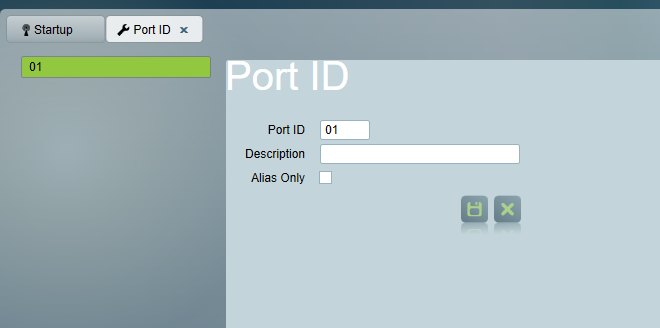
Click the insert button down the bottom left to create a new port ID
Here you can put in a port number you wish to use that is not already in the list, and give this port a description to help with identification later.
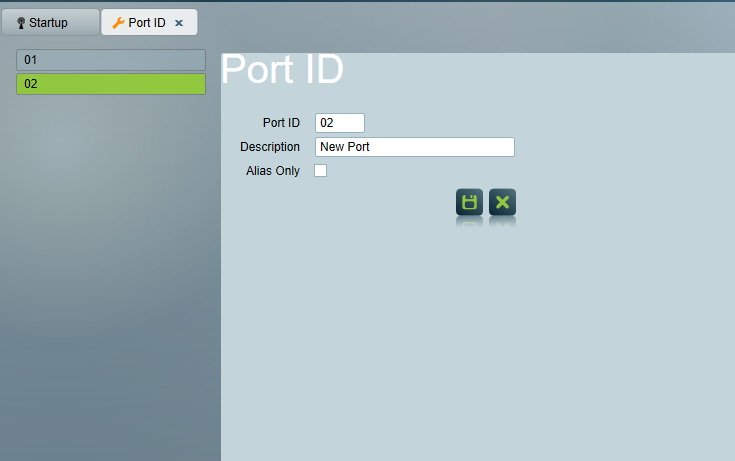
Alias Only means that the port number will only be available for Client Alias, it will not display for normal clients.
Once you have filled out these fields click the save button
When you have this new port you now use it for a new client or anywhere that uses port ID
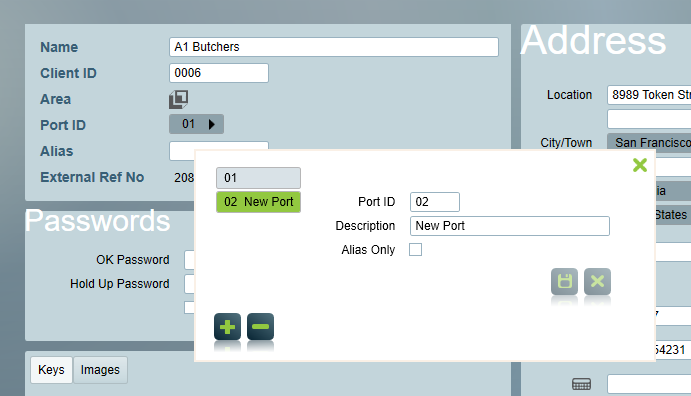
When using this for a client the following warning message appears:
Selecting Yes will make this clients Port ID the one that was selected. Selecting No will not proceed with the change and leaving the option to change the Port ID back to the original.